Learn how we increased the monthly organic traffic of this online gaming website from 4,686 to 67,052 visitors and set a new record for their keyword visibility in just over 6 months.
Learn how we increased the monthly organic traffic of this online gaming website from 4,686 to 67,052 visitors and set a new record for their keyword visibility in just over 6 months.
Disclaimer: As a white-label SEO agency, we keep the names of the websites we work on confidential to respect our partners.
Making the content as easily accessible for both Google’s crawlers and users is extremely important for SEO success. That’s exactly what we did for this gaming website, which had a poor site structure and lack of internal linking, amongst other content related issues.
Our SEO campaign resulted in a 1,331% increase (from 4,686 to 67,052 sessions) in monthly search traffic in just over six months.
Find out exactly how this was achieved below.
Objective:
The main goal of this campaign was to improve the client’s visibility for key games-related search terms whilst also improving the site’s overall authority with backlinks.
Website History:
The website operates in the gaming sector targeting a worldwide audience.
The Main Issues Holding the Site Back:
- Poor website structure which provided a poor user experience
- Lack of internal linking between key landing pages
- Lack of unique and interesting content on category pages
- Domain and landing pages required an authority boost in order to compete with top ranking results
The Strategy
Building An SEO-Friendly Site Structure
A clear structure allows users to seamlessly browse through different categories and find exactly what they’re looking for within a few clicks. On our client’s website, pages were grouped in a random way, resulting in many visitors leaving the site due to the poor experience.
We approached this issue by creating new category pages that grouped pages with relevant and similar content together, significantly improving the site’s architecture and therefore allowing not only for better user experience but also easier crawling and indexing of the pages.
What Is Website Structure?
The website structure (or architecture) is how your site’s pages and content are organised and connected with each other. The goal is to make it as intuitive and understandable as possible so that users can easily find any page with just a few clicks.
An ideal site structure should look like a pyramid, with the homepage on top, category pages as the second layer, subcategories third, and so on.
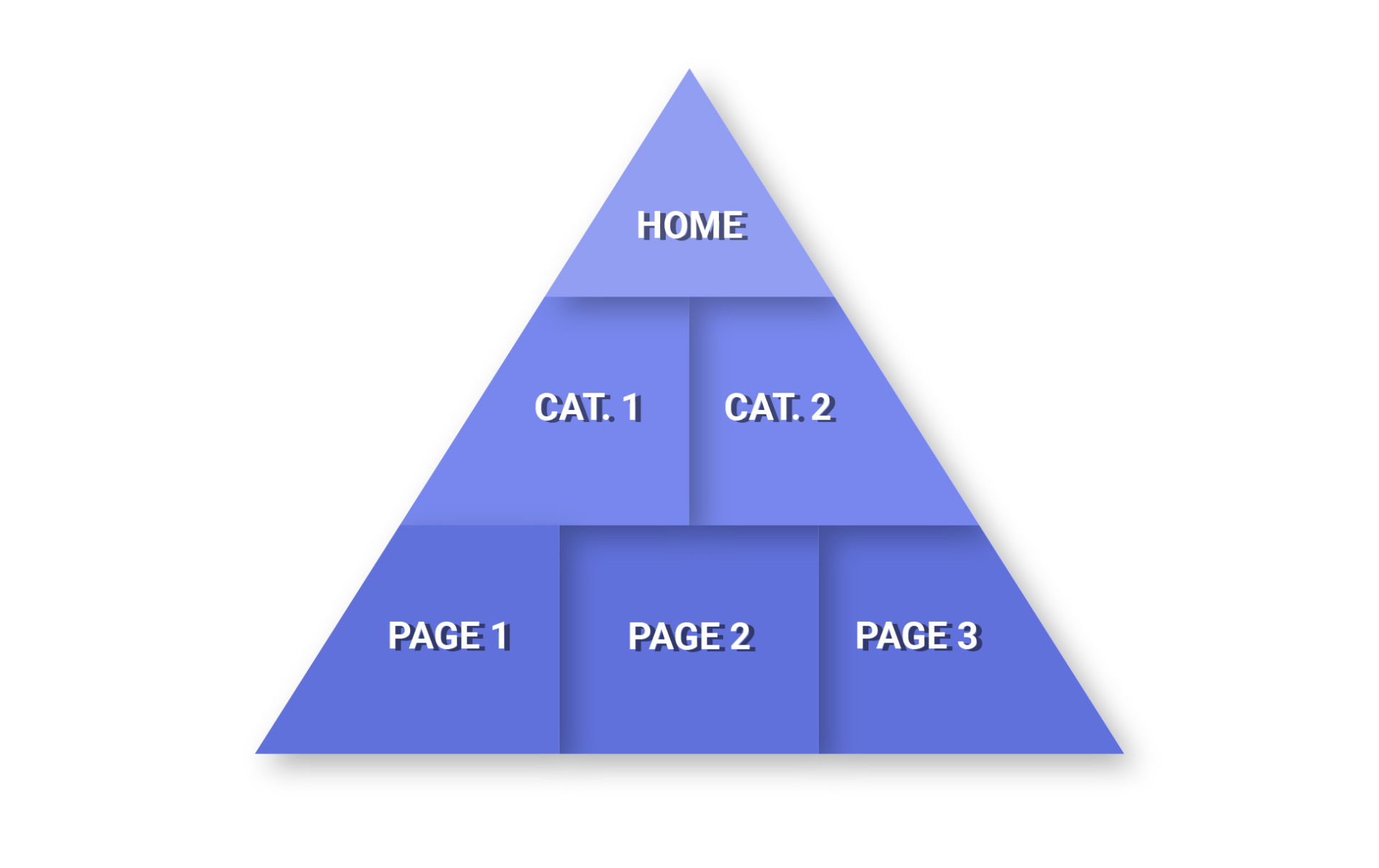
3 Key Best Practices for Developing An SEO-Friendly Site Structure
To improve your website’s architecture, here are three things you should be focusing on.
- Use A Flat Site Structure
A flat structure refers to every page on your site being accessible by no more than 4 clicks from the homepage. There are several advantages that come with this, including simplified navigation. It’s simple, really – if a user has to dig through pages and pages of content before they reach what they’re looking for in the first place, they’re bound to leave.
- Create an Easy-to-Follow Main Menu Navigation
Although you might not think so, a well-designed main menu can help your website’s rankability. If your website is not easy to navigate, the crawl bots cannot properly crawl and index pages, which then leads to your pages not ranking.
Best practices to achieve an easy-to-follow main menu navigation include:
- Descriptive labels – When designing your main menu, avoid general phrases like “What We Do” – instead use labels that describe what you actually do.
- Don’t overcrowd – It’s crucial to find the right balance in the number of links you include in the main menu. Too many links can overwhelm the user and cause them to leave your website. It also prohibits Google from understanding which pages are the most important. Including 5 to 8 links is considered the best practice.
- Consider placement – The most important pages should be put in the beginning and the end of the menu rather than in the middle.
- Remember about mobile users – When designing your main menu, consider how it will look for mobile users and optimise it accordingly – chances are you will have to implement a different type of main menu navigation on mobile to improve UX.
- Keep the style and formatting consistent – Keep the styling choices for your main menu consistent. Don’t implement something on just one page – do it on all pages. Again, too much going on can be overwhelming and confusing for the user.
- Optimise URLs to Reflect Your Site Structure
Your URLs should reflect your site structure, meaning that they should clearly show the categories and subcategories each page belongs to.
Let’s say you have a page for a women’s bracelet that belongs in the category “Women” and the subcategory “Jewellery.” Here’s how an ideal URL structure would look:
https://www.domain.com/women/jewelry/bracelets/item
Here are some dos and don’ts of URL structure that might come in handy when doing optimization:
- Make the URLs concise and easy to remember.
- Keep URLs short, ideally between 50 and 60 characters.
- Try to include the main keyword you want to rank for within the URL.
- Maintain consistency across all URLs
- Don’t use special characters, hashes, or underscores, instead, separate words with hyphens (-).
Internal Linking Strategy
Having created the new site structure, we needed to boost the internal linking between the pages for improved accessibility and navigation.
What Is Internal Linking?
Internal linking is the process of adding links from one page to another throughout your own website – they’re not to be confused with external links, which link to other websites and are often used when enforcing what you said (for example, links to studies).
Why Is Internal Linking Important for SEO?
Internal links are helpful for users, as they allow them to better navigate your website, but they’re also very useful for SEO.
Search engines will have a hard time discovering pages on your website if there are no links to them, essentially preventing them from ranking on Google or any other engine.
Having lots of internal links pointing to specific page signals to Google its importance and value, which also influences its ranking – not to mention that pages can pass authority between each other, further affecting how the page ranks.
Think about it this way – Googlebot is like a slackliner, while internal links are like ropes. Googlebot moves using those ropes, starting from the homepage, and if there’s no link between two pages, it is unable to reach it, just like a slackliner cannot reach the other side without a rope strung between two places.
How to Set Up An Internal Linking Strategy
Here’s how to set up an internal linking strategy for your own website:
Identify Pillar Pages
Pillar pages typically cover a wide range of topics, which serve as a way to introduce links to pages containing more detailed information.
For example, for a website about cooking, a good pillar page would be about vegan alternatives of all kinds of ingredients.
Identify Relevant Cluster Pages
Once you have your pillar pages, you can start looking for relevant cluster pages, also sometimes called supporting pages. Those are pages dedicated to topics introduced in the pillar page.
Continuing with the example of a cooking website, good supporting pages to that pillar would be talking about milk alternatives, butter alternatives, cheese alternatives, and so on.
Add Contextual Internal Links Between These Pages
Establish a connection between those pages by adding contextual internal links between them.
When adding internal links, you should remember about:
- Adding descriptive anchor texts – It helps users and search engines better understand what the linked page is about.
- Making sure the link makes sense – Don’t add an internal link just for the sake of it. The links you add should be contextually correct. If a paragraph is about milk alternatives, don’t link to butter or cheese alternatives, as it doesn’t make sense for a user looking for a milk substitute.
- Keeping the links even – Don’t add all the links at the beginning or the end of a post, as it will look spammy and most likely discourage the user from clicking them. Instead, try to spread them evenly throughout the entire article.
- Inserting them naturally – Internal links should flow within the text naturally.
Content Strategy
Grouping relevant pages with each other was one part of the strategy, but we also had to create quality content for these pages in order for them to be able to rank for relevant keywords.
AI-Powered Keyword Research
Before creating content, we identified which keywords would be most beneficial to target with the help of AI.
Understanding the Types of Search Intent
When doing keyword research, it’s important that you understand the intent behind someone putting a specific keyword into the search engine. Were they just looking for information? Or maybe they’re considering buying something and need a second opinion?
To determine the purpose and, therefore, adjust the content to suit the user’s need, we need to think about user intent. We can distinguish four types of user intent:
- Informational – the user is looking for an answer to a question or general information about a topic. Example: “how to tie shoes.”
- Navigational – the user wants to visit a specific website or page. Example: “Amazon.”
- Transactional – the user is ready to complete the transaction, aka purchase a product or a service. Example: “hotel in Los Angeles.”
- Commercial Investigation – the user is considering buying something, but they aren’t ready yet to make a decision and are most likely comparing options and looking for reviews. Example: “best running shoes.”
Finding Relevant Keywords with ChatGPT
There are several ways in which ChatGPT can help you find the right keywords – all you need is the right prompt to make it happen.
For example, ChatGPT can:
- Create a full keyword strategy, including user intent, topic examples and more.
- Find keywords related to a specific term (seed word).
- Find long-tail keywords for a specific topic.
- Find LSI (Latent Semantic Indexing) keywords
- Find queries connected to a specific phrase or topic
- Find keywords used by a competitor in their content
- Sort keywords based on search intent
- Group related keywords together
Find out more on how to use ChatGPT for SEO here.
On-Page Optimization Using AI
If you want your pages to rank well, it’s important that you continuously optimise them, especially when you consider Google’s frequent algorithm updates that can significantly affect the visibility of your website on search results.
There might be a page on your website that is actually really beneficial to users, but since it isn’t properly optimised, both users and the search engine have a hard time finding it – on-site optimisation can help Google better understand the content of the page. This can lead to better conversion, better CTRs, as well as increased organic traffic.
When optimising the on-page elements of your web pages, focus on the following:
- Page titles – A well optimised title allows search engines to better understand what the page is about. ChatGPT can help you in creating new and optimising the existing page titles of pages. Here’s an example of each, still sticking to the vegan alternatives article we mentioned earlier.
Creating new page titles:
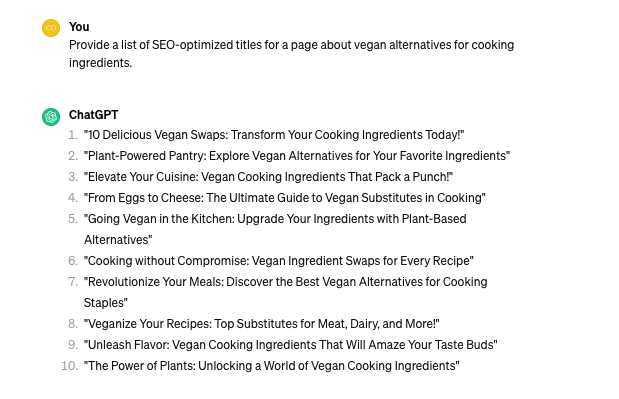
Optimising the existing page titles:
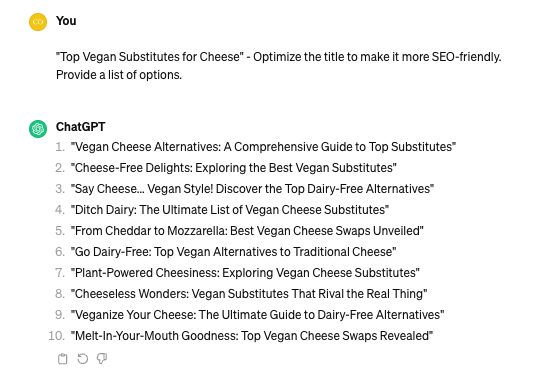
- H1 Headings – These are the “main headings” of your pages, giving users and search engines insight into the content. In this case, ChatGPT can be used to:
Create new H1 headings:
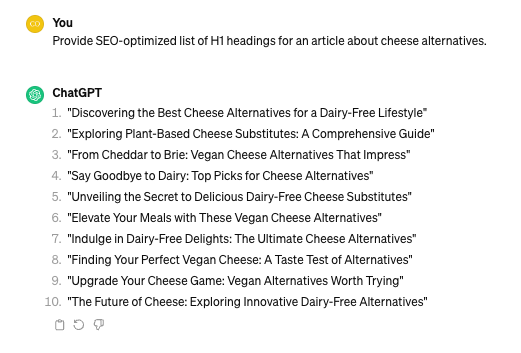
Optimise the existing H1 headings:
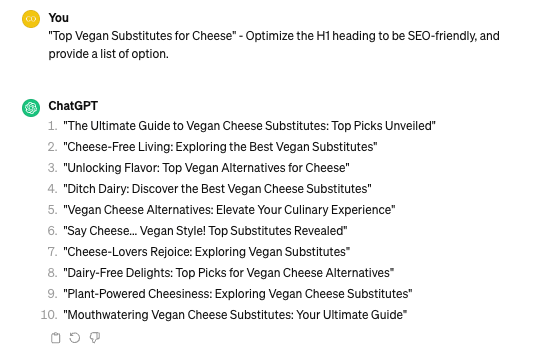
- Meta description – this is a very short summary of the content that appears on the search results page under the title. It’s your chance to convince a searcher that your page has exactly what they’re looking for, so it’s important to make it convincing and engaging. Once again, ChatGPT can help optimising and/or creating meta descriptions.
Create meta descriptions with ChatGPT:
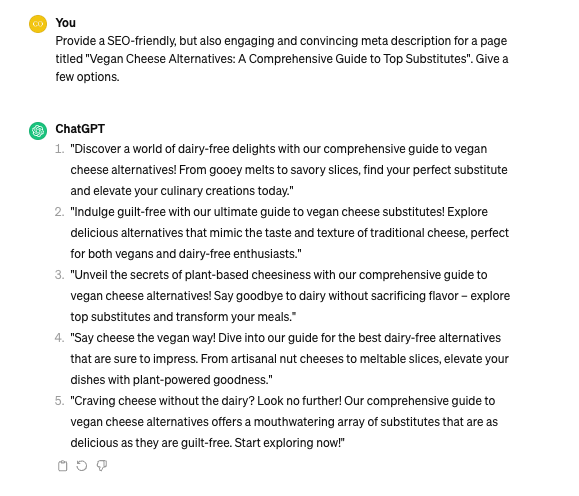
Optimise existing meta descriptions with ChatGPT:
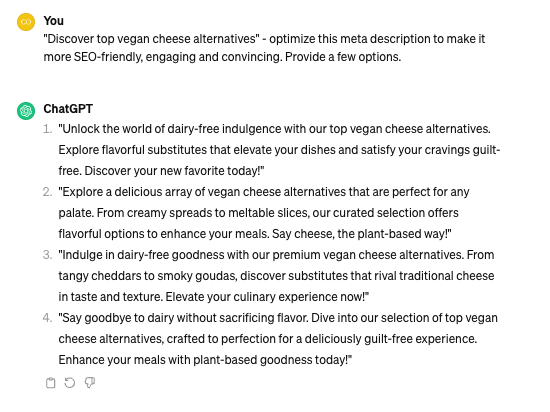
Add Content to Address User Intent
We already talked about the importance of user intent in terms of keywords. However, there’s more to it – user intent will affect your copy as a whole, and you need to adjust the structure of the page to reflect what the user is looking for. Otherwise, there’s a high chance they will leave because your page didn’t deliver what they wanted.
Consider this – you’re a user looking for a new mascara. What you’re expecting to see after clicking on an eCommerce website is a collection of products – that’s what you WANT to see. However, instead, you see a block of text explaining how to choose the right mascara, the best brands, and so on. While it might be helpful content, the intention of the user is to buy, not to learn.
When it comes to eCommerce websites, your products should be at the top of the page so that users can browse them right away. If you want to include informational content as well, add it at the bottom, under the products. Informational content, be it a FAQ section or simply more information about the product range, should be a bonus rather than the main focus of the page.
To understand what kind of content you should include in your copy, look at the top-ranking competitors for your target keyword. How is their page structured? Is their content more commercial or informational? Is there any visual content, and if so, what kind? Answering these questions is invaluable when it comes to creating or optimising your website’s content.
Blogger Outreach Strategy
Internal linking helped Google discover the newly built category pages, but to build authority and boost rankability, we built backlinks.
Finding Link Prospects
There are two ways to find topically relevant sites using Ahrefs Content Explorer and the Link Intersect tool.
- Find Topically Relevant Sites
Using a beauty website as our example, open Content Explorer and search “beauty”. For your website, enter a seed keyword related to your industry.
Note that the tool shows lots of duplicated results as it shows you all pages that rank for “beauty” rather than unique websites, meaning a website can be included dozens, hundreds, if not thousands of times.
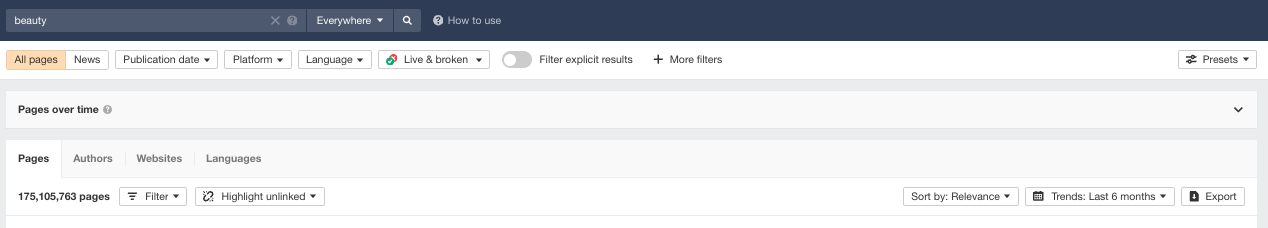
To narrow this down, use the “One page per domain” filter.
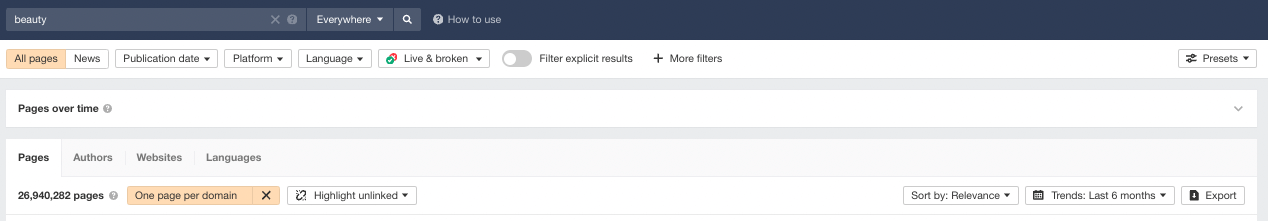
You can narrow it down further by using the language and DR filters. Let’s take a look at English websites with domain ratings between 30 and 60.
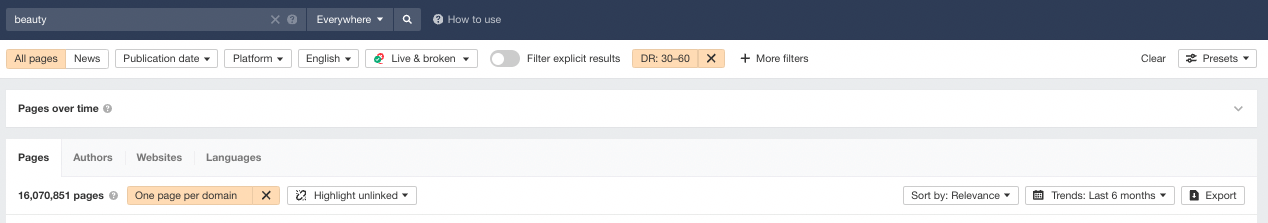
You can also filter the results by only focusing on content published within the last 12 months, only including live links, or sites that fall within a specific range of traffic, among other things.
- Leverage Your Competitor’s Link Profiles
Link Intersect is a great tool for finding linking opportunities, as it shows you websites that link to your direct competitors but not to your website. You can add up to 10 competitors and see how they compare with your domain.
In this case, we compared the websites of three very popular make-up brands.
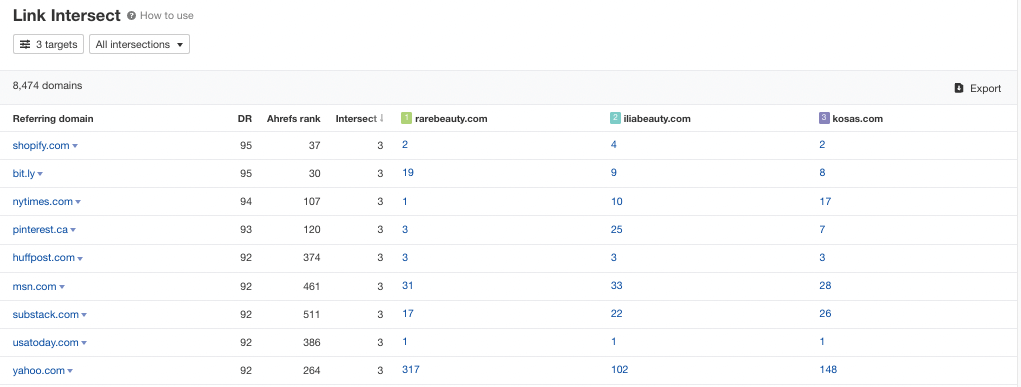
The tool lists all domains that link to either 1, 2 or all 3 of the competitors
To get the most relevant prospects, narrow down the results to websites that only link to all three targets.
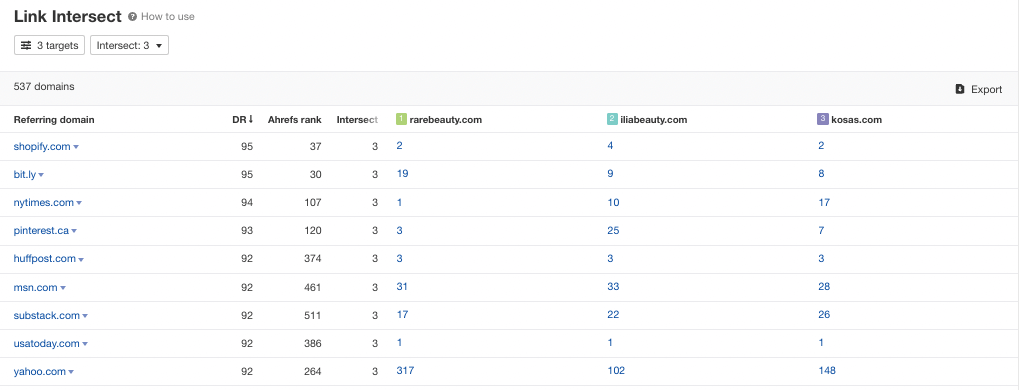
You now have a list of unique, relevant domains that you can reach out to.
Get Their Contact Details
Now that you have a list of link prospects, it’s time to find their contact information. Most of them will have this information on the About or Contact Us pages. There are also many special tools that can help you find email addresses to use for pitching, one of which is hunter.io.
Craft Your Pitch
Once you have the websites and contact information, it’s time to craft your pitch.
- Write a Gripping Subject Line: With the number of emails received daily, yours can easily get lost if you don’t use an attention-grabbing subject line.
- Open With Who You Are: Let the reader get to know you, but keep it short and concise. Share your name and your website information, or if you’re pitching for your company, your job title and what your company does..
- Explain Why You’re Reaching Out: Cover why you’re reaching out to the person you’re pitching to – avoid making it generic. Instead, adapt it to the prospect you’re pitching to. This is important for several reasons, but it mostly shows that you took the time to actually research them.
- End With What You Can Offer: Finish by taking the time to explain how you can help the website or company you’re pitching to. You already know how they can benefit you, but how about them? What can you offer them? How can your expertise benefit them?
Monitor which pitches yield the best results and repeat the process accordingly.
The Results
In just over six months, the site’s monthly organic traffic increased from 4,686 toi 67,052 sessions: an increase of 1,331%.
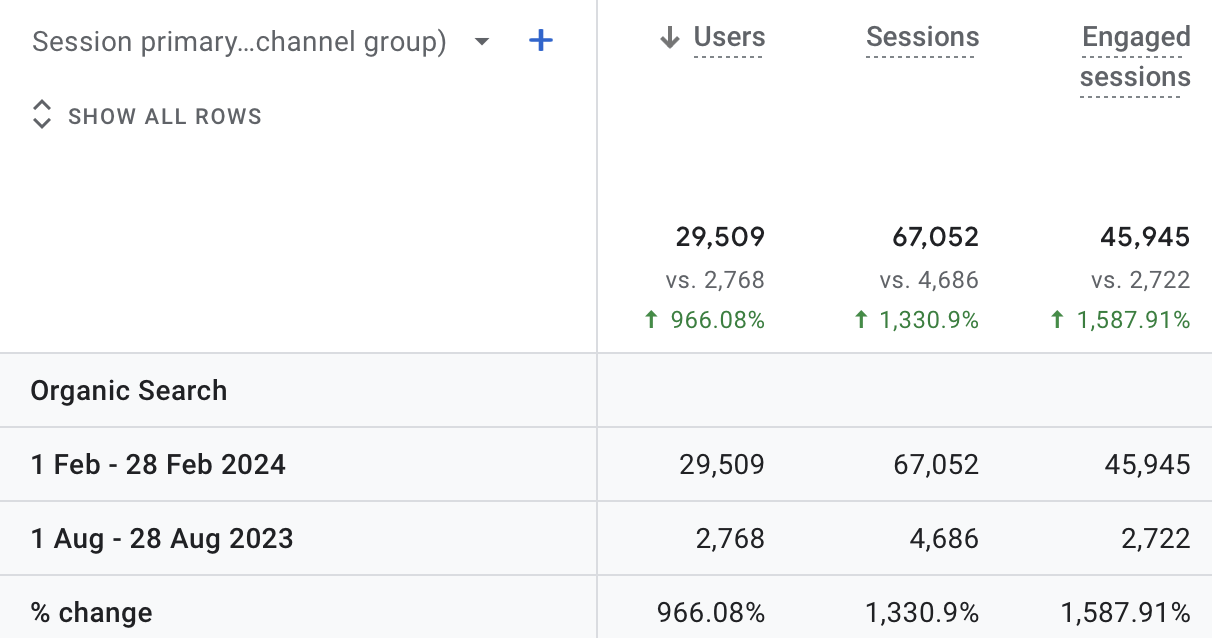
During the same period, the number of conversions tracked increased from 26,560 to 474,241 – an increase of 1,685%.
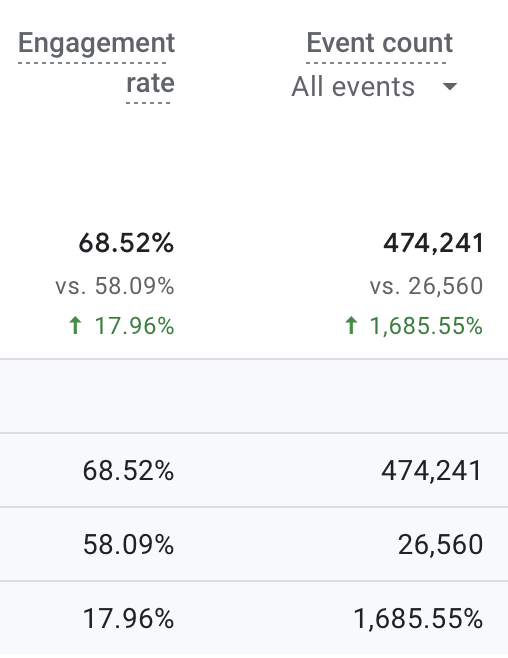
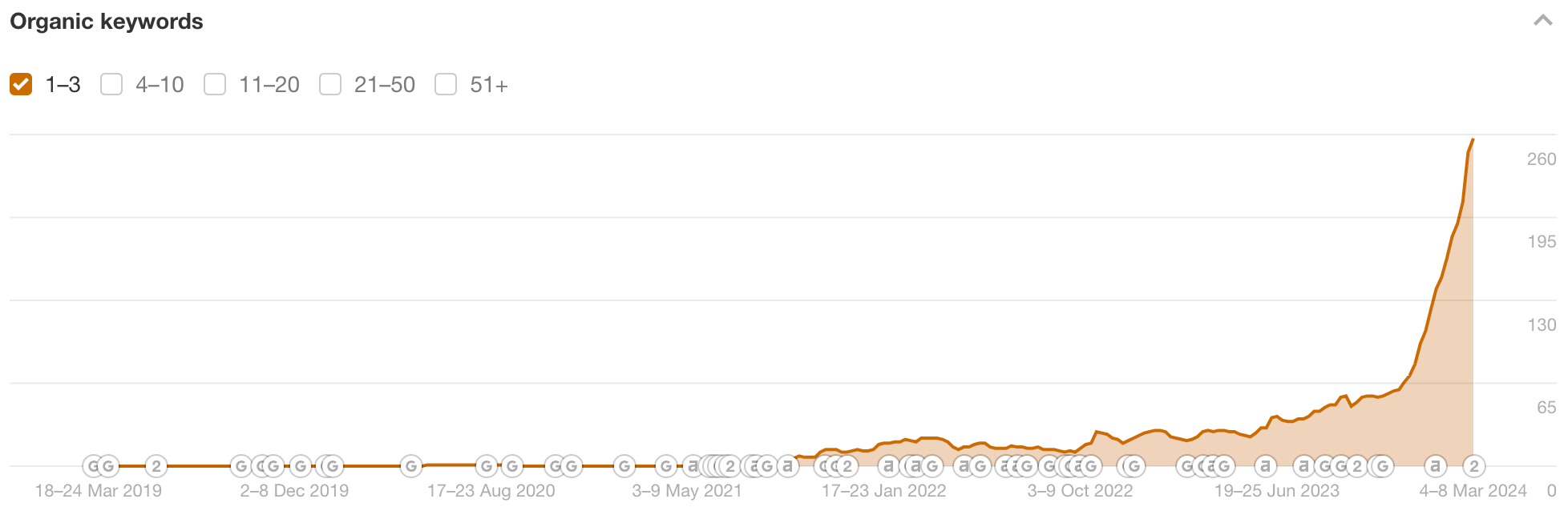
It also ranks for an all time high of 16,942 keywords within the top 100 positions.
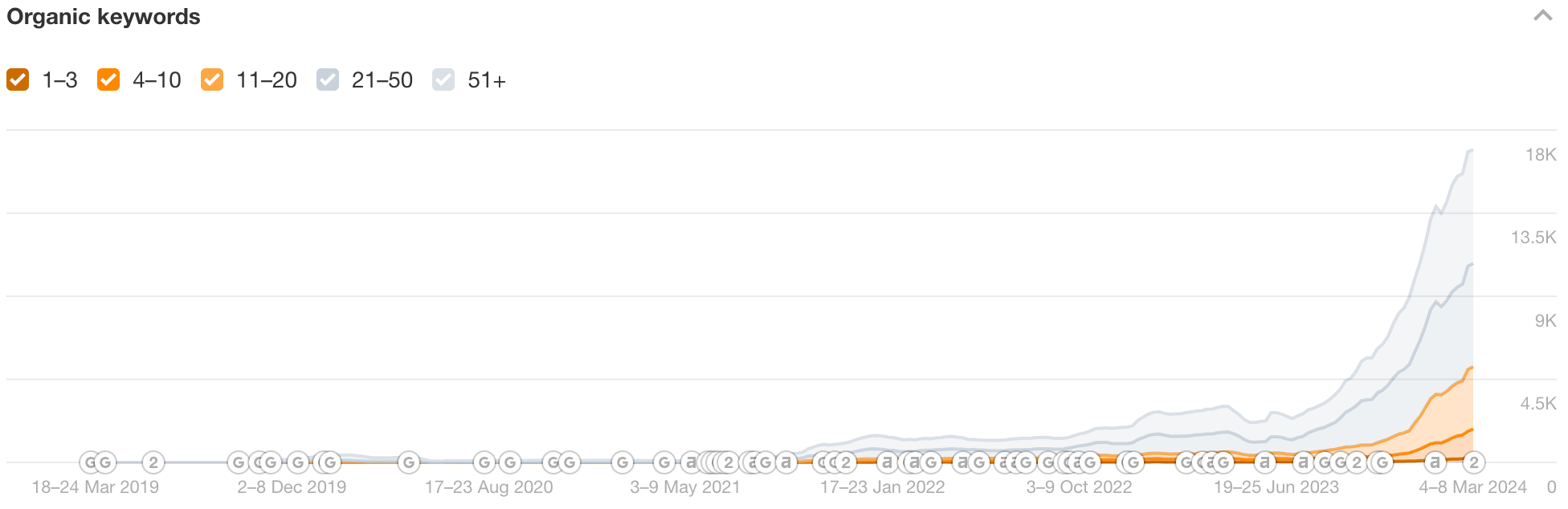
Launch your organic search campaign
Drive your business forward through organic search. Our high-growth technical SEO strategies can make it happen
Blog
Always curious. Always learning.

My 6 Week Trip to SUSO’s Poland Office: Lewis Parker
I’m Lewis, the Head of Client Success here at SUSO. Here’s my little story of a trip to work in our Poznan office, discussing the work I focused on with our team, my exploration of the city, and also the wonderful people of Poland and their kindness in the face of a terrible war.

5 Must-Have Content Writing Tools For SEO
We’ve put together a list of the 5 must-have content writing tools that’ll help take your SEO content to the next level.

What Does Company Culture Mean in SUSO?
Find out what it’s like to work at SUSO Digital and get an insight into our company culture.
