We’ve put together a list of the 5 must-have content writing tools that’ll help take your SEO content to the next level.
5 Must-Have Content Writing Tools For SEO
Author: Callum O’Neill, Content Writer & Editor

Any SEO campaign needs a solid content strategy and plan to back it up. After all, it’s no use crafting a perfect article or blog post to attract traffic if no one ends up finding it through an organic search.
Incorporating search engine optimisation into your content creation process means making sure it is error-free, but also ensuring that the information is in demand, and filling in gaps that your competitors have left open.
I’ve put together a list of 5 must-have content writing tools for SEO that would be a powerful addition to any writing process. By using them routinely to create content, you will be in the best possible position to make the most SEO friendly content and shine in the Google search results.
Surfer SEO
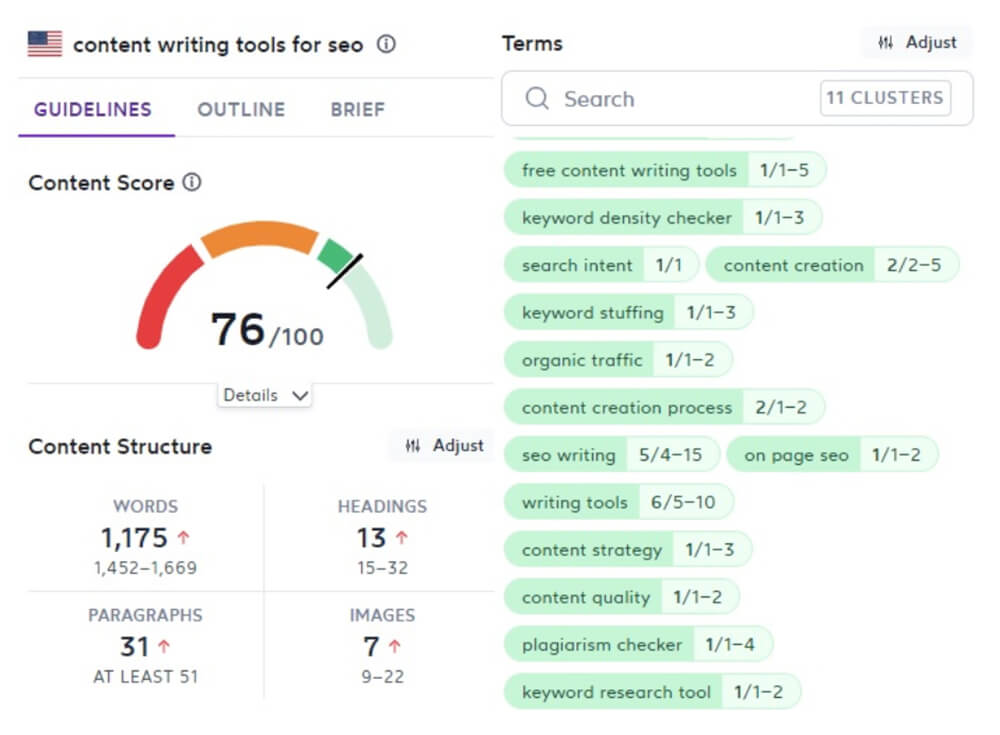
Content Editor
Surfer’s Content Editor is a totally unique way to look at keyword density, and much more besides. It’s an optimisation tool that automatically analyses competing pages on a number of criteria based on the keywords you feed into it.
Based on a statistical analysis of the features of top-performing pages, Surfer will provide you with a variety of suggestions for your own article. This includes:
- Number of words/article length
- Number of images
- Number of headings
- Number of paragraphs
- Related terms to include, and how often to include them
With this information available to you, you can steer your content towards what you know is already ranking well in the search results, and evidently most important to searchers.
Content Audits
For already existing pages, you can use Surfer’s Audit feature to get the low down on what exactly you could change to help them rank better on search engines.
Surfer will compare your page to the top competitors for the same keywords, point out where you are making crucial ‘errors’, as well as provide you with critical ‘warnings’. The suggestions are extremely detailed and varied, they include:
- Internal links suggestions
- Keyword suggestions
- Word count suggestions
- Format suggestions (such as bolding text)
- Title and meta description length
- Much more
Pricing
Although there’s no free version of Surfer SEO available, we would still highly recommend it if you want to get serious about ranking your content. There are other ways to achieve similar outcomes as you could obtain through Surfer, but for the time and hassle it saves, we think it’s well worth the money.
For annual plans, it starts at just $49 per month.
Ahrefs
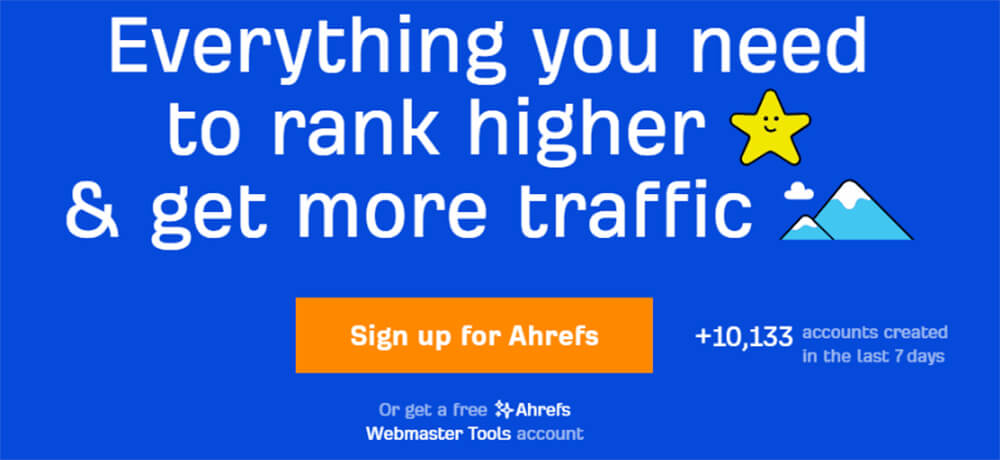
It’s important to remember that when it comes to content writing, some of the most effective SEO efforts take place before the pen even hits the page (or fingertips hit the keyboard). Using keyword research to establish that what you are writing about is in demand, and not being well-served by other websites is key to increasing your organic traffic.
Keyword research should form a large part of any SEO content strategy. Our very own Maciej described one way to do this in his content writer’s guide to Google Search Console.
SEO tools like Ahrefs, if used correctly, can supercharge your SEO content writing, and give you a much-needed boost on the search engine results pages.
As a Keyword Research Tool
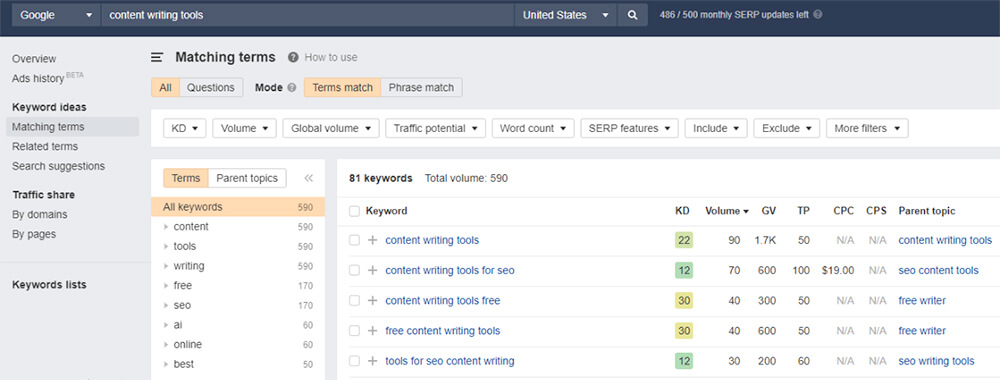
Ahrefs can be used to boost your on page SEO by investigating which related keywords have the most search volume and could benefit from being incorporated into your writing in addition to your main target keyword. This will give your content the best chance of ranking for a wide variety of related search queries.
By researching keywords in this way, you can avoid keyword stuffing and craft a naturally written article that is also hyper-focused on attracting qualified traffic. By looking at relevant keywords and determining which are most important, or most currently underserved, you will be able to form a list of target keywords perfect for your specific article.
As a Competitor Research Tool
Looking at what your competitors are doing while designing your own content strategy can be a goldmine of valuable information.
One of the most simple ways to do this is to see which keywords your competitors are already ranking for and receiving substantial traffic from. By opening the site explorer section and searching for a competitor’s domain, you will be able to see which keywords currently yield the most traffic, as well as which countries the majority of this traffic comes from.
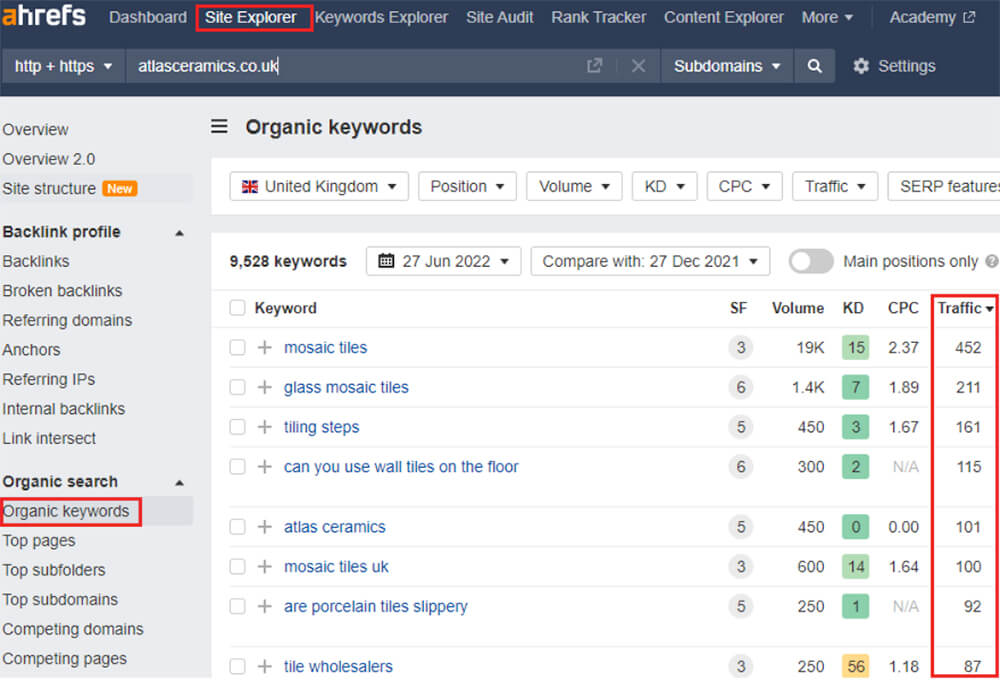
By doing this, you can often piggyback off of a competitor’s own research, and save yourself a lot of time when it comes to looking for the most lucrative things to write about.
For a more detailed look into competitor research, Ahrefs has released a terrific blog post of its own for you to learn more.
Pricing
Ahrefs plans start at $99 a month and go all the way up to $999! It’s certainly not a cheap option, and will usually only make sense if you are doing a substantial amount of SEO work on a daily basis. There is, however, a very generous 7-day free trial.
With that being said, the same concepts of keyword research and competitor analysis can be applied when using any other tools that have similar capabilities.
Grammarly
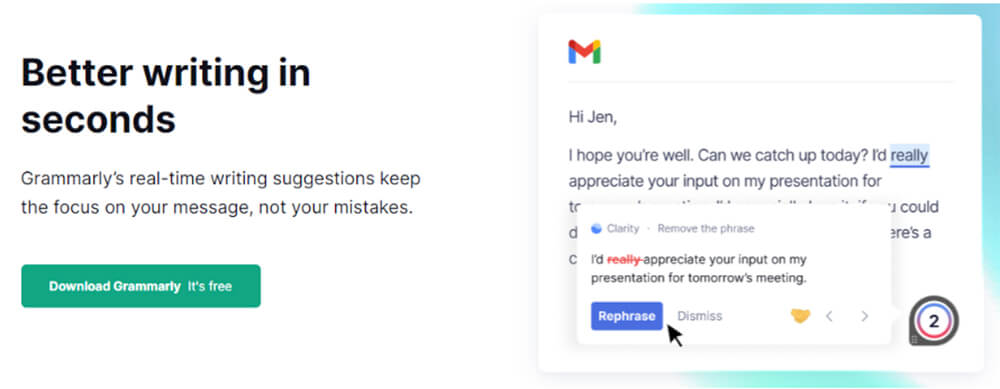
Content that is grammatically correct, free of spelling errors, and easy to read and digest will usually rank the highest on search engines if all other factors are equal. Now, it’s true that not all perfectly polished writing will rank highly on search engines, but you can pretty much guarantee that the pages that do rank highly will be well-polished and mostly error-free.
Grammarly has become one of the most indispensable free SEO writing tools out there and can help with this ‘polishing’ process more than any other single tool. It is regularly used by our own super team of writers and editors
Grammarly describes itself as a ‘writing assistant’ and fulfils that role perfectly. In real-time it will highlight spelling corrections, suggestions from its grammar checker, and potential areas where you could improve on tone or style.
It also features an option to change the language you write in, for example from American to British or Australian English, to make sure you are writing in the perfect format for your target audience.
Grammarly has its own text editor, but can also be used across different applications such as Microsoft Word, or popular web browsers. Plus, there is a free chrome extension available that will integrate it perfectly into Google Docs.
If you’re looking for a single solid tool that will move the needle on your content quality more than any other, Grammarly is the one for you!
Pricing
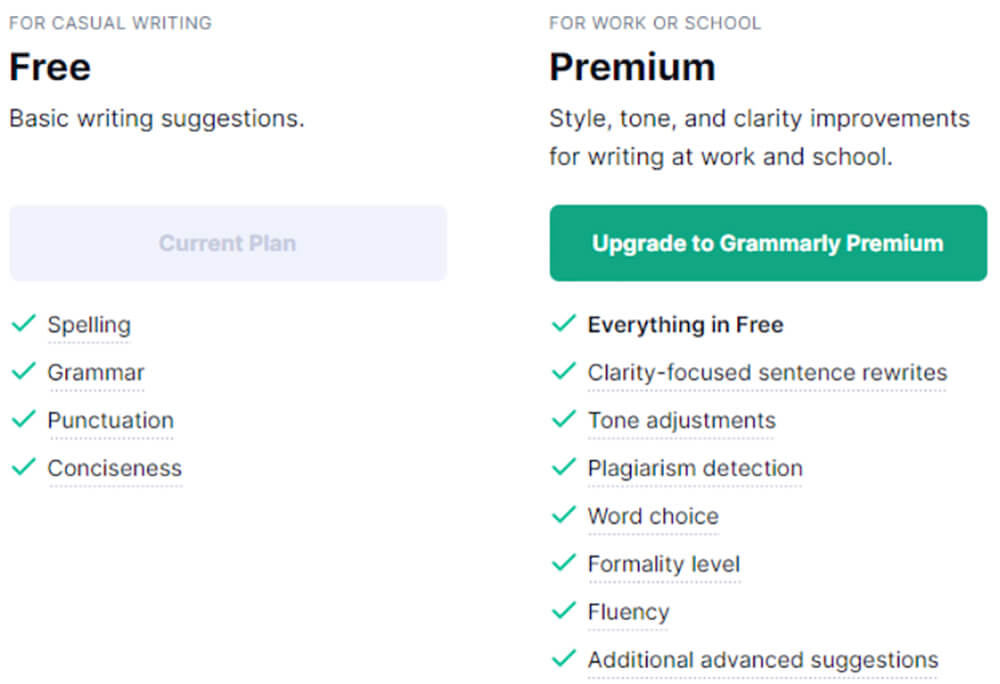
The free version of Grammarly is a great addition to any content creation process. It offers you a huge range of suggestions on spelling, grammar, punctuation, and conciseness.
The paid upgrade to the premium version will provide you with additional suggestions on clarity, tone, word choice, formality, and fluency. On top of this, the premium version features a built-in plagiarism checker and other advanced suggestions.
If you are a freelancer or entrepreneur who regularly makes money from your written content, the paid version is without a doubt worth the upgrade. It can be pricey if paying month to month at $30, but this drops down to just $12 a month if paid yearly.
Hemingway
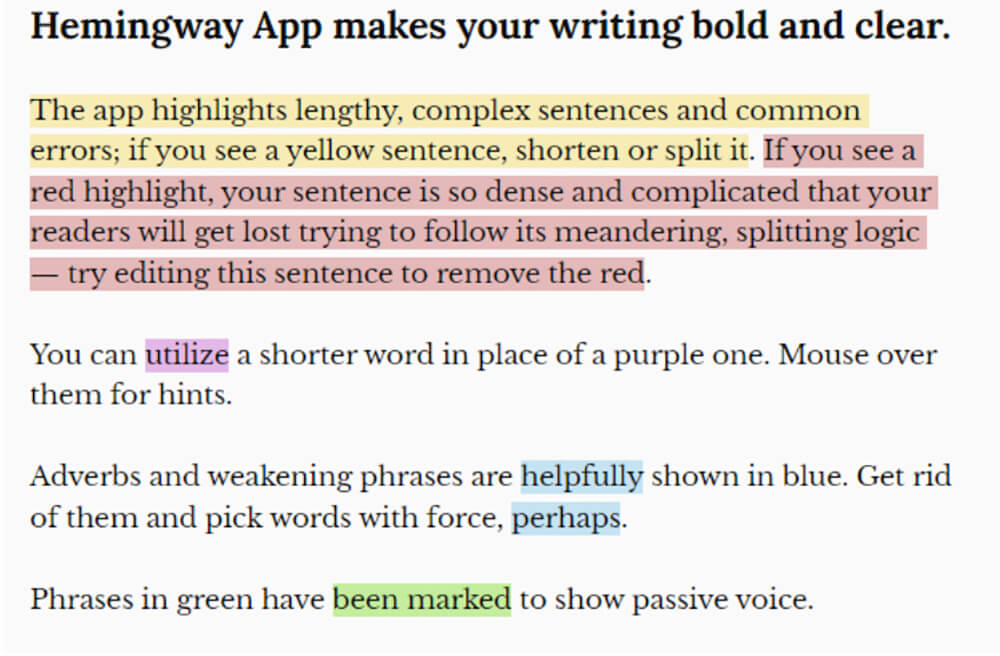
Hemingway is a nifty proprietary tool that analyses your writing and checks it according to a few different criteria. It then highlights potential problems using its own colour-coding:
- Yellow – Common errors as well as sentences that appear to be too long or structurally complex for the average reader. This is important for making sure you can keep the attention of whoever is reading.
- Red – Confusing sentences due to length or complexity. These can often benefit from being split in two.
- Purple – You can hover over purple-highlighted text to see examples of simpler, shorter words that could be used instead.
- Blue – Highlights adverbs and other weakening words or phrases that tend to serve little purpose and could benefit from being removed. Words like ‘really’, ‘maybe’, ‘perhaps’, or ‘helpfully’.
- Green – Highlights where a passive voice is being used. In most contexts, using an active voice in your writing will be more engaging and powerful for the reader.
Alongside this, Hemingway displays what ‘reading level’ your writing is on the right-hand side of the text editor. This allows you to make sure that your writing can be understood by a wide audience – an integral part of any content strategy but something not present in a lot of other writing tools.
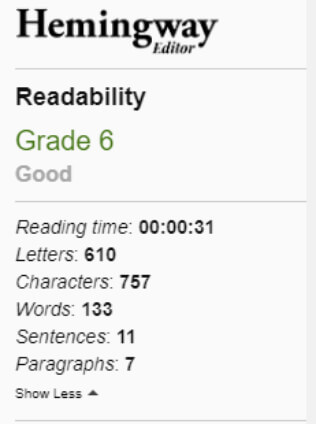
Why is it important for SEO? Well, if your content is easier for search engine’s to understand, then it makes it that extra bit easier for them to match your content to user’s search queries and thus, improves your chances of ranking in the search results page.
Pricing
Hemingway is completely free to use online and can be accessed through any of the most popular browsers. If you’re looking for free content writing tools, Hemingway is a great place to start.
Combining the free version of both Grammarly and Hemingway will almost certainly leave you with writing that can be enjoyably read by most audiences (including search engines).
There is also a paid desktop app available for a one-time payment of $19.99. This gives you additional options to save and export your work into a variety of popular formats.
SEO Writing Assistant by Semrush
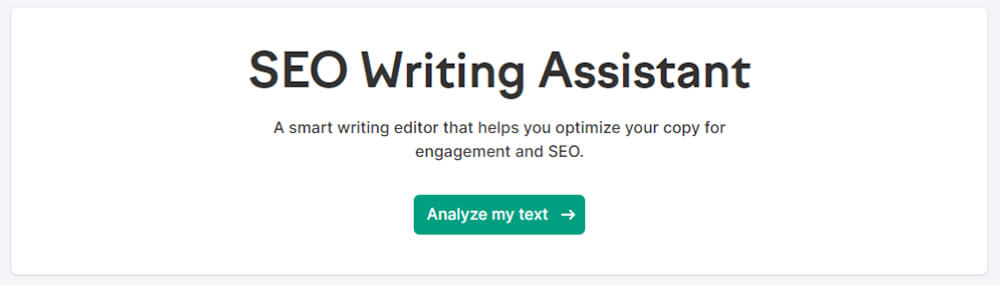
Semrush’s SEO writing assistant is a content optimisation tool that can provide you with a good intro to how to write a well-optimised article from a single target keyword.
Like Surfer, it gives your writing an overall score, but also chimes in on stats like readability and your use of target and recommended keywords. In this way, it acts like a keyword density checker and provides you with the most pertinent keyword suggestions that will help ensure you can match users’ search intent effectively.
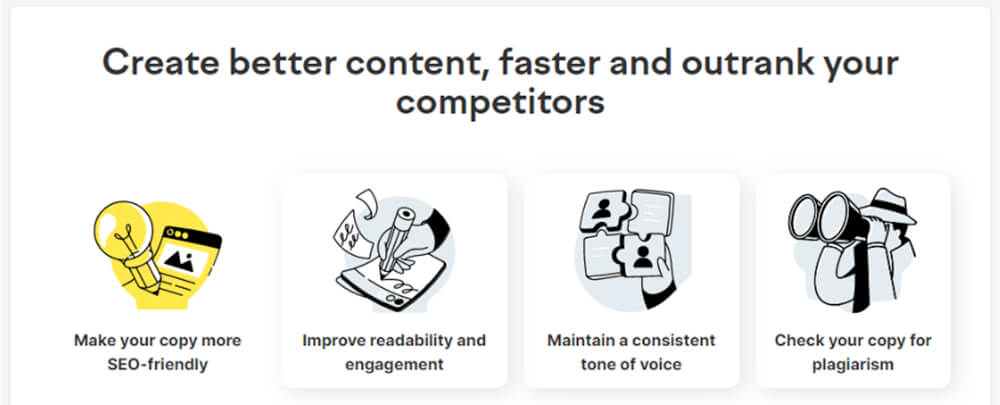
Pricing
The basic Semrush package usually works out to about $100 a month, which is pretty steep if you were to only use it for this feature. If you already have a Semrush subscription then this tool would be an absolutely perfect addition to the other keyword research features you can access there, otherwise, your money could possibly be better spent elsewhere.
The Bottom Line
That sums up the 5 best SEO content writing tools as we see it. Each of them have their strengths and weaknesses, but no matter your budget, using some combination of the tools listed above will be an invaluable addition to your SEO writing process.
With the help of these tools, you will hopefully be able to think and write just a little bit more like a search engine – and secure that prized organic traffic!
More articles
View more of our research.
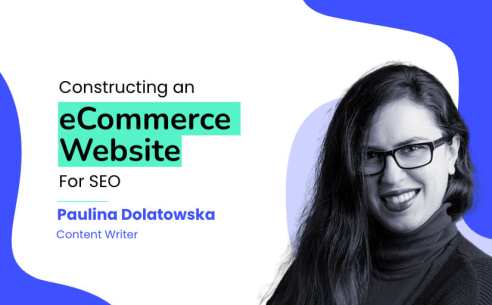
Constructing An eCommerce Website for SEO
Find out how to construct an eCommerce website that is great for users and accessible for search engines.

Educating Clients on the Value of SEO: A Guide for Marketing Managers
Find out how marketing professionals can transform their clients' perception of SEO by educating them about the value that it can bring to their businesses.
