Learn how to leverage the powerful information from Google Search Console to elevate your website’s content SEO strategy.
The Content Writer’s Guide to Google Search Console
Author: Maciej Grzymkowski, Content Writer

Introduction
Increasing site traffic is one of the primary goals of any search engine optimization (SEO) strategy. Getting more clicks and views on your website can directly translate to increased sales and revenue for your business. Of course, you’re likely to get the best results by carrying out a sitewide SEO campaign.
Google Search Console (GSC) is one of the most informative pieces of software around. It’s used by SEO professionals to measure a website’s search performance and identify issues to fix to improve your rankings.
This article is a brief introduction on how to use GSC to improve your content strategy.
Using Google Search Console to Gain More Insight
Previously known as Google Webmaster Tools, Google Search Console’s main purpose is to provide site owners with valuable insights into the performance of their pages, allowing you to view the key strengths and weaknesses of your site’s search presence.
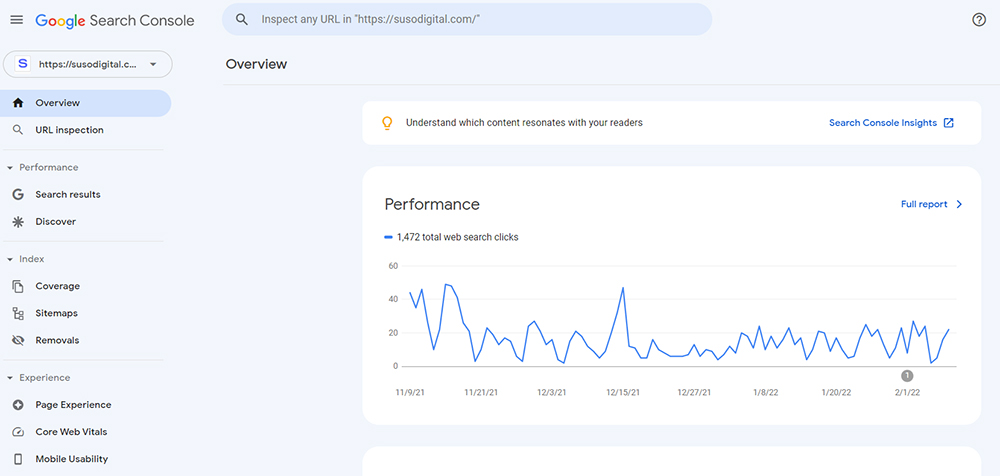
Before digging into the specific actions you can take with relation to your digital marketing strategy, here’s an overview of the main features of GSC’s interface.
- Overview: the most important data about your website.
- Performance: this report is the most helpful for writers, as it shows impressions, search results positioning, clickthrough rate, and more.
- Index: provides you with information about the indexed pages on your site and pinpoints any problematic URLs.
- Experience: this section might help you identify and solve problems related to the interface or clarity of your website.
For writers and other content creators, it is important to be able to use the data found in Google Search Console when optimising page titles and identifying keywords for new articles, as well as improvements to already-published texts.
The phrase “Content is king” isn’t just something that SEOs say to sound clever. What you publish on your site is the most influential factor contributing to its performance. GSC is used to monitor the SEO health of your pages, but it’s also a component of a well-coordinated content strategy.
Check out these three simple ways in which using it can help you come up with improvements for your blog content.
Identify Underperforming Pages
Measuring a page’s performance can be a difficult task, especially for content writers. The SEO perspective is often very different from the judgement of a seasoned writer, or even the readers. An article can be impeccably written and have great entertainment value, but these two factors, while important, aren’t the only ones that determine the rankability of a post or page.
Google Search Console can help you figure out what caused the subpar performance of a post by analysing certain key metrics.
In the “Performance” tab, you should pay particular attention to the average search position of the underperforming page; aim for the top six positions. Posts that are positioned lower than that should be your first targets for improvement.
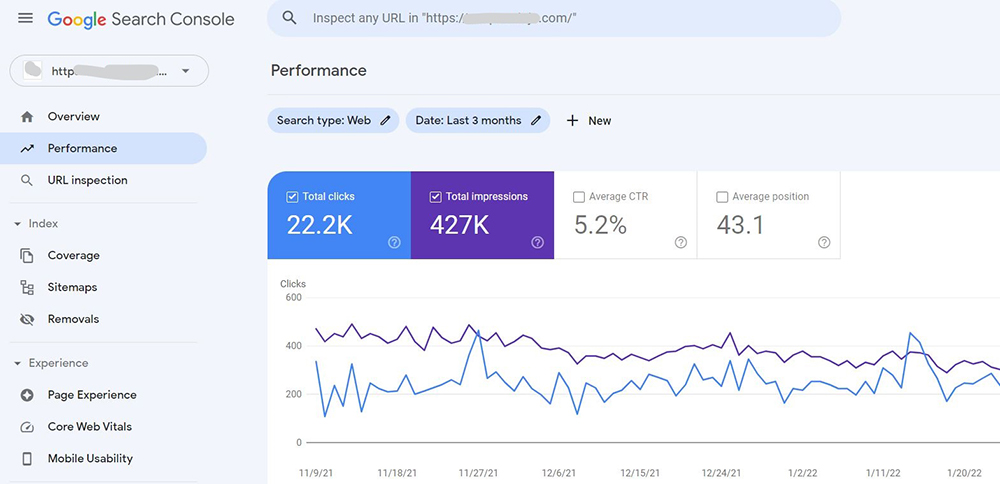
Below, you can find some pointers to help you bump your articles up.
- Add images and media: varied content is always more attractive.
- Expand the word count: try to avoid being too verbose in your writing, but lengthening your texts will allow you to organically include more keywords.
- Assess relevance: see if your content answers the search queries and is genuinely useful to readers.
Improve Your CTR
CTR, or the clickthrough rate, is the percentage of users who clicked on a link to your website upon seeing it in their search results. It is one of the metrics used to measure how well-optimized your site is, especially useful when diagnosing a drop in traffic. After all, your site may always show up on the very top of SERPs, but it won’t be of much use to you if no one visits it.
You can find the CTR stats for your pages in the “Performance” report by ticking the “Average CTR” box.
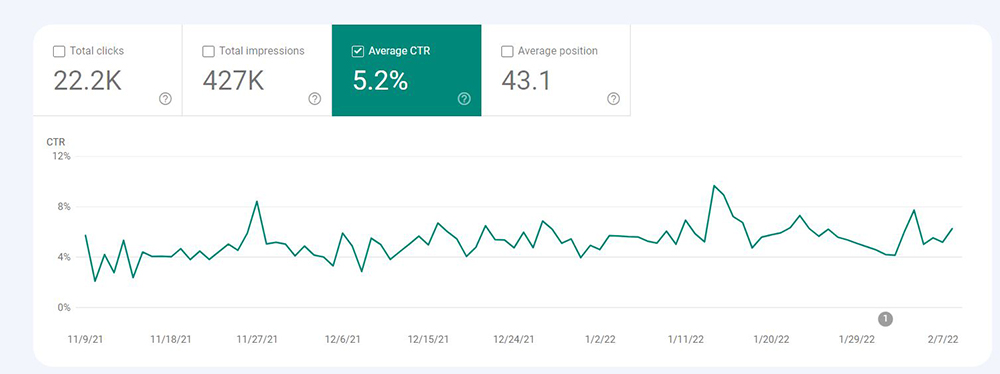
Improving this metric can be brought down to changing the three things that make up the link to your website in the search results:
- Titles: let your audience know they can find tangible solutions to their problems or answers to their questions. Numbers generally work quite well in that regard, and so does the use of words like “why”, “how”, or “what”.
- Meta descriptions: these should always be succinct and informative. Clearly state what users can find in your post and keep it under 170 characters.
- URLs: as a writer, it can be easy to overlook URLs. However, leaving automatically generated URLs can hurt your posts’ searchability. Edit them to gel well with the title of your article and your targeted keywords.
Find Easy Opportunities for New, Rankable Content
We’ve already established that GSC allows you to see the search queries or keywords you rank for. If your website is already quite popular, it might rank for queries that don’t have any corresponding content. To check whether this is the case for you, head over to the “Performance” tab, and go to the “Queries” section. There, sort the list by “Position” (rising), and you’ll get an overview of the queries your website ranks best for.
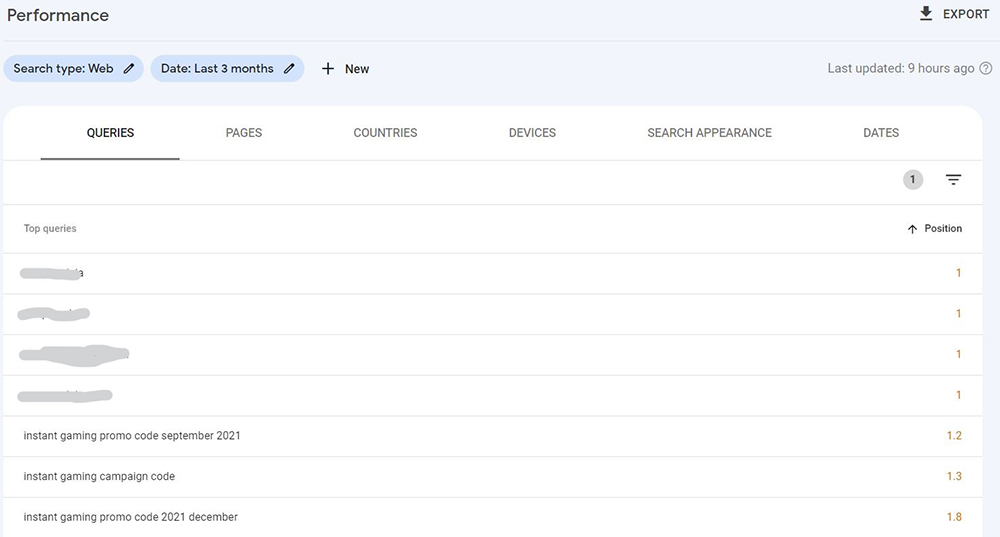
This often happens within niches where certain words are frequently repeated. Cooking blogs or promo code sites are notorious for this. Say you rank quite well for the following queries: “fried noodles with chicken”, “fried noodles with beef”, and “fried noodles with tofu”, despite the fact that you haven’t posted anything about tofu fried noodles. The popularity of fried noodle-related content on your blog made it rank for all three of these categories, providing you with an opportunity to create a “fried noodles with tofu” blog post that will rank high from the start!
The Bottom Line
Using Google Search Console is a good starting point, but bringing your site to the very top of search results and getting the conversion you’re aiming for is going to take much more effort than that. At SUSO Digital, we pride ourselves on delivering highly technical, specialist SEO campaigns.
If you have more questions about the best way to go about optimising your website, launching an organic search campaign, or simply wish to find out more about our extensive offer as an outsource SEO agency, don’t hesitate to get in touch!
More articles
View more of our research.
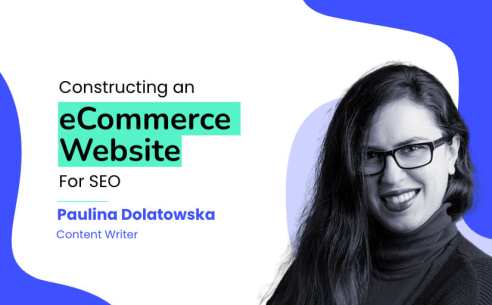
Constructing An eCommerce Website for SEO
Find out how to construct an eCommerce website that is great for users and accessible for search engines.

Educating Clients on the Value of SEO: A Guide for Marketing Managers
Find out how marketing professionals can transform their clients' perception of SEO by educating them about the value that it can bring to their businesses.
