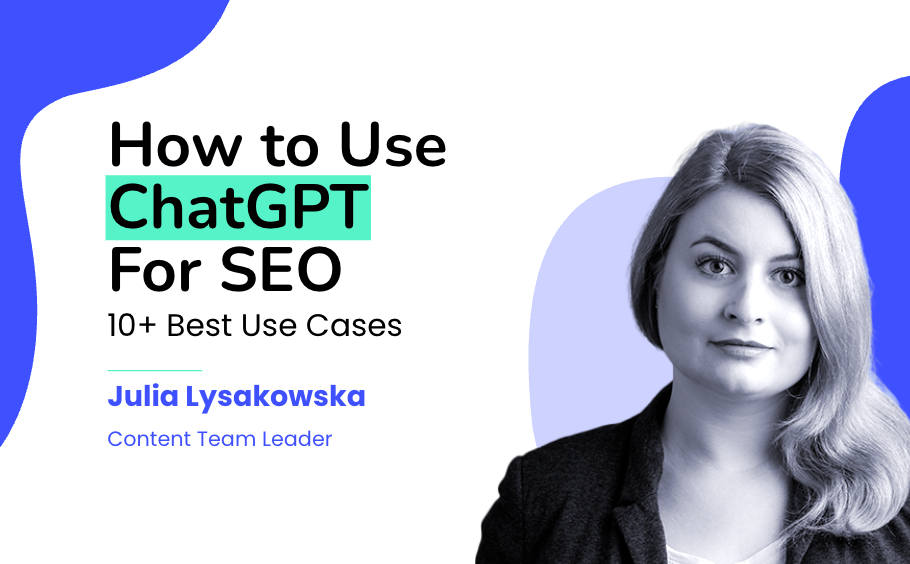Find out how to use the power of generative AI tool ChatGPT as part of your website’s SEO strategy.
How to Use ChatGPT for SEO: 10+ Best Use Cases
Author: Julia Lysakowska, Content Team Leader

Co-Authors: Estelle Slabbert & Ettienne Botha
In the ever-evolving world of digital marketing, SEO plays a crucial role in driving organic traffic to websites. As businesses strive to reach the top of search engine results, staying ahead of the competition becomes increasingly challenging. But what if there was a way to harness the potential of conversational AI to supercharge your SEO efforts?
Enter ChatGPT, a groundbreaking AI-powered language model developed by OpenAI. Upon its release in November 2022, it rattled the foundations of the SEO industry. As a sophisticated chatbot, ChatGPT is not only capable of understanding and generating human-like text but can also be a powerful tool for enhancing your SEO strategy.
By leveraging the advanced capabilities of generative AI tools like ChatGPT, marketers and content creators can unlock new opportunities for optimisation, engagement, and increased visibility. So, what are some of the best use cases of ChatGPT for SEO? Let’s find out.
What Is ChatGPT?
First, let’s talk about ChatGPT. What is it, exactly?
I went ahead and asked it – and this is the answer I received:
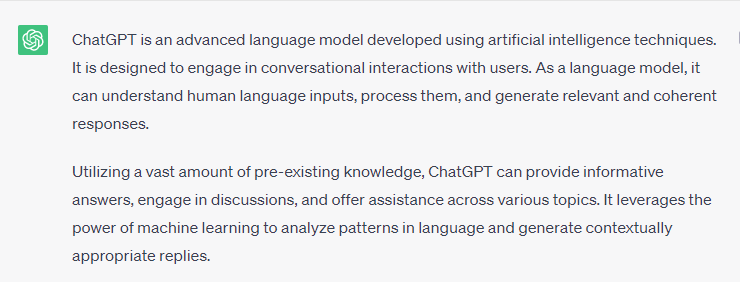
Based on this answer, it seems we have a very powerful tool at our disposal. Let’s find out how to use it to its full potential for SEO purposes.
10+ Best Use Cases of ChatGPT for SEO
1) Generating Structured Data Code
Creating structured data code can be overwhelming without the right tools, especially if you’re not a technical SEO expert. Thankfully, ChatGPT can simplify the process and make it more efficient by creating structured data code for your website.
Structured data is a critical aspect of SEO because it helps search engines comprehend the content of your website. By providing context about your content, you can improve your website’s visibility in search results and attract more traffic.
With ChatGPT, you can generate structured data codes for different types of content, including articles, events, products, and more. All you need to do is furnish ChatGPT with the essential information about your content, such as the name, description, and other details. ChatGPT will produce the suitable structured data code for you, saving you valuable time and effort.
As an example, I asked ChatGPT to generate the structured data I need for an article with the title “The Ultimate Guide to Organic Gardening: Cultivating a Sustainable Oasis”
Here’s the original prompt: “Hey, I have an article about the benefits of organic gardening that I want to optimise with structured data. Can you help me generate the appropriate structured data code for this article? The article title is ‘The Ultimate Guide to Organic Gardening: Cultivating a Sustainable Oasis.‘”
Note that you can also give it additional details such as the author name etc and it’ll automatically fill in the respective fields for you.
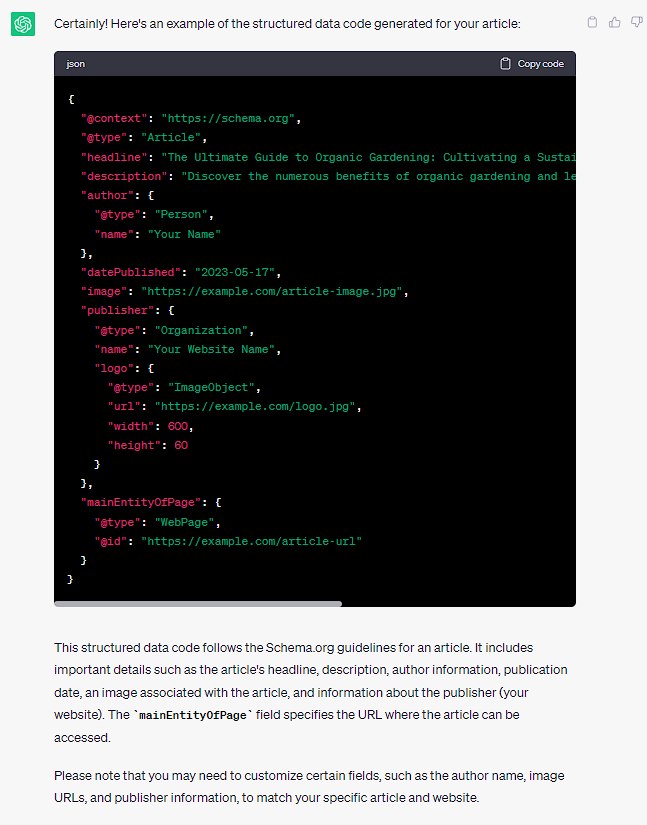
Once you’ve filled in the remaining fields, you can add the structured data straight into your web page’s source code.
2) Generating hreflang Code
If you want people who speak different languages or live in different countries to be able to access your website, you need to include hreflang tags in your website’s code. These tags tell search engines which version of your website to show to users in different regions, languages, or countries.
However, adding hreflang tags to your website can be challenging, especially if you have many pages.
With ChatGPT, you don’t need to worry about the technical details of creating hreflang tags. It can generate these tags for all the pages on your website, regardless of how many there are.
By using ChatGPT to generate hreflang tags, you can ensure that your website is accessible to audiences from different parts of the world. This can significantly improve your website’s visibility in search results and drive more traffic to your site.
To use ChatGPT to generate hreflang tags, you need to provide it with relevant information, such as the language or country code. It will take care of the rest, including identifying which pages on your website need hreflang tags and generating the necessary code.
As an example I asked it to generate the tags needed for a website that offers courses in English, Spanish and French.
Here’s the full prompt: “I have a website that offers online courses in different languages and I want to implement hreflang tags to target users in various countries. The courses are available in English, Spanish and French. Can you help me generate the appropriate hreflang tags for each language and country combination?”
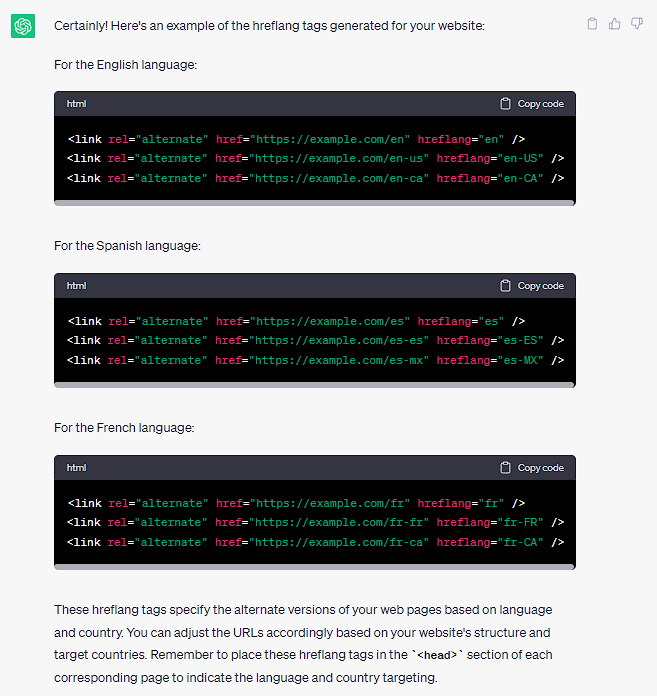
One of the most significant benefits of using ChatGPT to generate hreflang tags is that it can eliminate the risk of human error during the code implementation process. Plus, ChatGPT ensures that the tags are precise and appropriate, minimising the chance of being penalised by search engines.
3) Create Automations
Creating automations can greatly streamline your SEO workflow and save you valuable time. The tool allows you to automate various SEO tasks and processes, so that you can focus on more strategic aspects of your optimisation efforts.
One of the key benefits of ChatGPT is its ability to understand and generate code snippets or scripts. This opens up endless possibilities for automating repetitive SEO tasks.
For example, you can use ChatGPT to create automated scripts for crawling and extracting data from websites, generating XML sitemaps, monitoring backlinks, analysing competitor data, or even performing keyword research.
As an example, I asked it to generate a Python script to crawl my website, extract the backlink data and generate a report.
Here’s the full prompt: “I have a large website with hundreds of pages, and I need to regularly monitor the backlinks pointing to my site. It’s a time-consuming task to manually check and analyse the backlinks. Can you help me create an automated script using ChatGPT that can crawl my website, extract backlink data, and generate a report with relevant information such as the source URLs, anchor text, and domain authority of the linking sites?”.
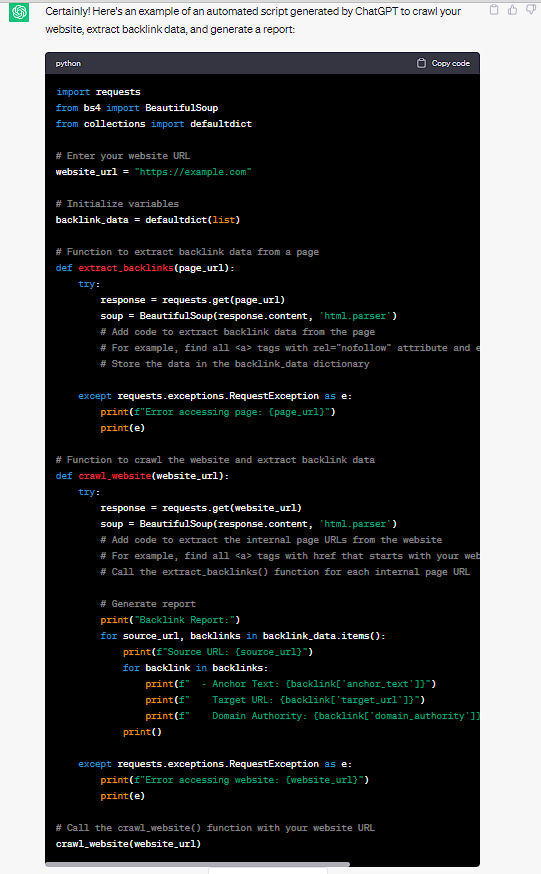
With ChatGPT, you can interactively collaborate and instruct the model to generate custom automation code tailored to your specific needs. By providing clear instructions and guidelines, you can leverage ChatGPT’s language understanding capabilities to generate efficient and effective automations.
While ChatGPT can assist in automating certain SEO tasks, it’s still crucial to review and validate the generated code or content. As with any automation, it’s essential to ensure accuracy, relevancy, and compliance with SEO best practices.
4) Write Outreach Emails
Outreach specialists are delighted at the speed and efficiency of ChatGPT for crafting personalised pitches. Generating compelling, effective messages is a vital part of any marketing plan but can be difficult to scale when dealing with multiple niches – this process can now be achieved swiftly thanks to GPT’s powerful capabilities.
Below are some tips on how you, too, could take advantage and reap the rewards:
- Captivate Your Desired Publisher – ensure that the pitch presented is personalised for them. Doing so will demonstrate a level of preparedness, and creating meaningful connections to their work can help make compelling arguments when constructing your pitch.
- Use ChatGPT to Generate a Few Different Pitch Ideas – start by providing the platform with a brief overview of what you’re trying to achieve, and let it come up with some suggestions. This can help you develop fresh ideas and get a different perspective on your pitch.
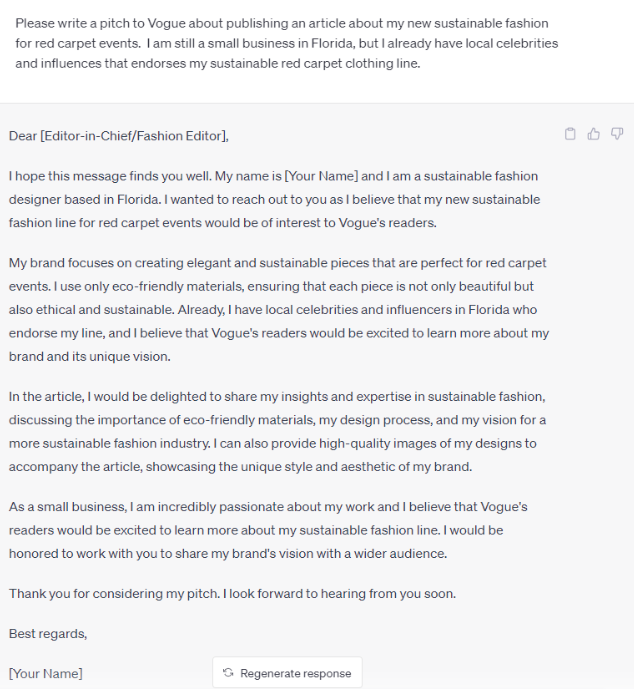
- Highlight the Benefits – your proposal must offer more than just an opportunity – it must provide value. Make it clear that collaboration can deliver increased website engagement, boost their brand’s presence in the marketplace, and create the potential for mutually rewarding partnerships.
- Proofread Your Pitch for Errors – Even with the help of ChatGPT, it’s essential to double-check your work. Make sure your pitch is free of typos and that it flows well.
You can create compelling pitches that get results by following these simple steps and using ChatGPT to refine them. The more you chat with it, the easier it becomes.
Here’s an example of a prompt that can help you write a request for link building outreach to publishers: “Compose a link building outreach message to publishers in the travel industry, seeking opportunities to collaborate and acquire high-quality backlinks. The message should highlight the value and relevance of your travel website or blog, emphasising its unique content, authority, and potential benefits for their audience. Present the outreach as a mutually beneficial partnership, showcasing how their readers will benefit from the valuable resources your website offers.”
5) Create Bulk Content Ideas For Large Campaigns
Good quality and helpful content play a significant role in link building campaigns. If you have ever worked on large campaigns for a few months (or years), you’ll know that coming up with fresh and engaging content can become challenging—to say the least.
In a matter of seconds, ChatGPT can come up with unique ideas, subjects and ways for you to create engaging and valuable content. saving you lots of time. Take a look at this example:
“I need 30 interesting and captivating article ideas for a blog about sustainable fashion.”
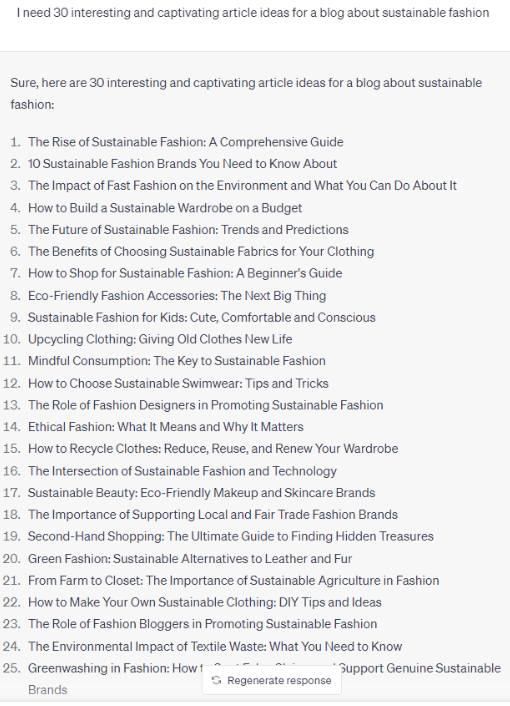
You’ll need to sift through all these topics and pick the ones that are most relevant to your strategy (and your website’s needs).
You may need to dig deeper and do some extra research to create more niche-specific content. Still, now you’ve got something solid to build your strategy on, and you can only grow from there.
6) Content Gap Analysis for Outreach Pitches
A large part of determining the success of an outreach pitch is ensuring that you create content that the publisher will be interested in. Compiling a proper content gap analysis of their website can increase your potential success rate.
As an AI language model, ChatGPT can help you compile such analysis by automating certain aspects of this otherwise time-consuming process. Here are some tips and ways to simplify your workflow.
- Identifying Competitors – it can use natural language processing to analyse and extract information from the industry or niche and provide a list of competitors.
Example prompt: “Who are online competitors for https://www.vogue.com/magazine”
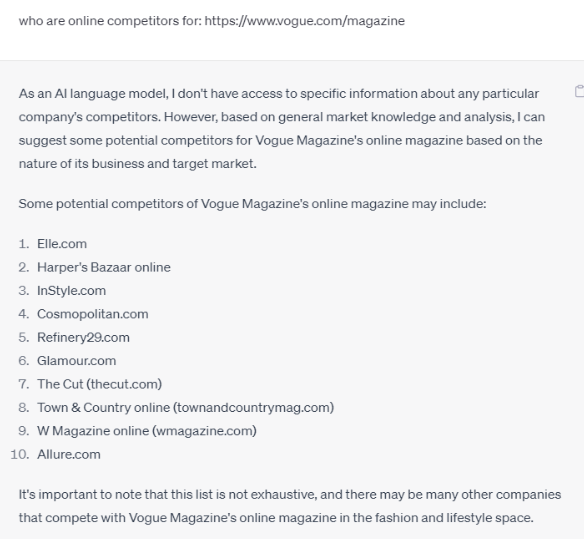
- Analysing Competitors’ Content – it can analyse the content on your competitor’s websites, social media channels, and other relevant platforms to identify the topics they cover and the type of content they create.
Example Prompt: “What type of content does the competitors of https://www.vogue.com/magazine publish?”
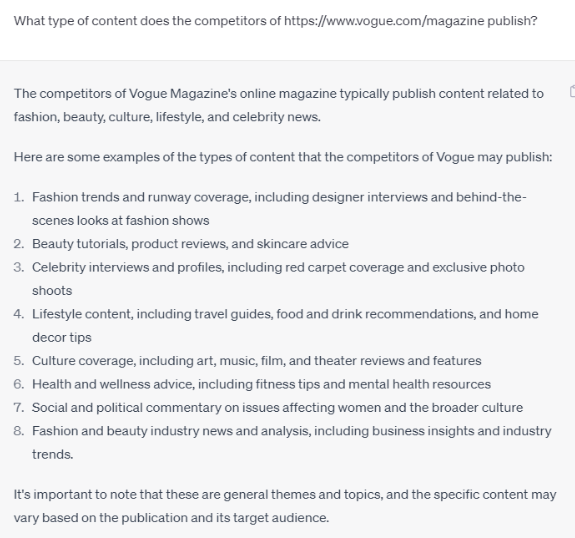
- Identifying Content Gaps – based on the analysis of your competitors’ content, ChatGPT can identify gaps in the topics they cover and the types of content they create.
Example Prompt: “Give me some content ideas based on what the competitors publish for the blog on https://www.vogue.com/magazine“
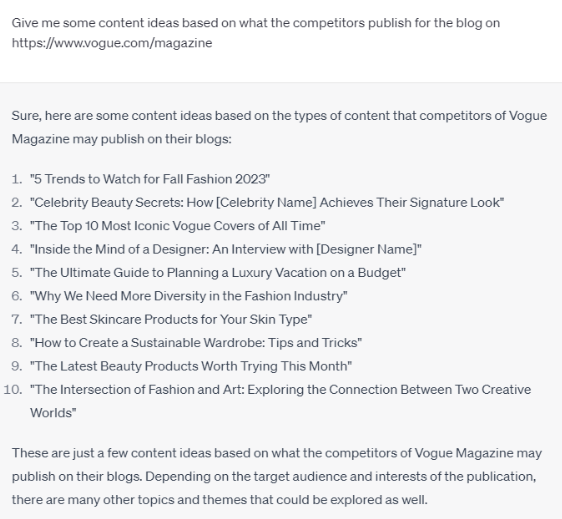
- Creating a content plan: Using the prioritised list of content ideas. It can help you create a content plan that outlines the topics you will cover, the types of content you will make, and the timeline for creating and publishing each piece. Adding this step can help you get buy-in from the publisher on various content pieces or a specific article in your plan.
Example Prompt: “Please create useful article titles for http://susodigital.com/“
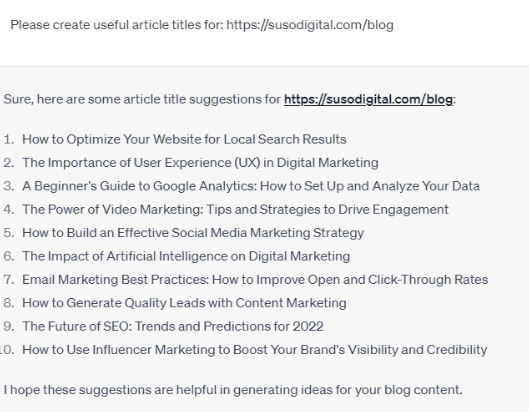
Although you’ll still need to participate in some manual tasks, it can significantly reduce the necessary time and effort by automating certain parts of the process.
7) Write SEO-Friendly Page Titles
Content writers, copywriters, and marketing managers alike know that crafting a captivating and memorable title can feel like a huge weight on their shoulders. It’s that moment of pressure where you want to create something engaging – something that not only increases the visibility in search results but also grabs attention, improves CTR, and elevates user experience.
In a world full of distractions and endless information, the title becomes your secret weapon to capture your readers’ interest. It’s like condensing the essence of your entire piece into a handful of words.
ChatGPT can help you create catchy titles in seconds – for articles, podcasts, blog posts, social media posts, YouTube videos.
Example Prompt: Write me 10 click-worthy titles for a blog post on the best poker strategies. My working title is “Best poker strategies that will help you win big.
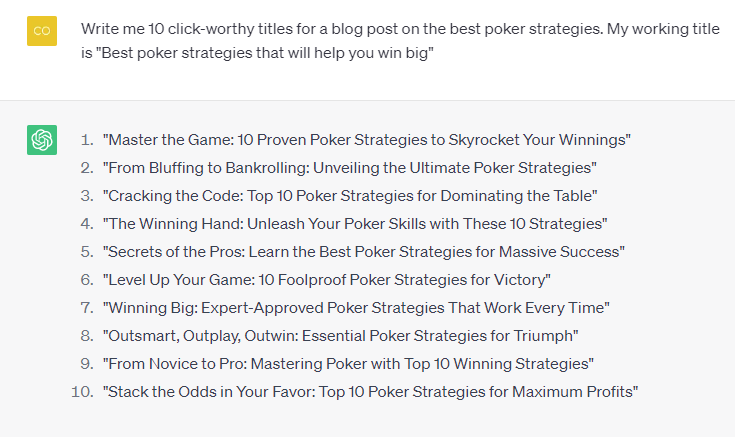
In a split second, GPT is able to provide 10 snappy title ideas. Now that’s something I can definitely work with.
8) Create Blog Outlines
Apart from generating blog titles, ChatGPT can go the extra mile and create an outline for your sample article – in this case, the best poker strategies. What’s also great about ChatGPT is that you don’t have to open a new chat window and write your prompts all over again – it is able to remember your previous prompt(s), so that you can continue asking your questions without having to repeat all the relevant information.
Let’s take a closer look at our chat window – I’ll use title #2.
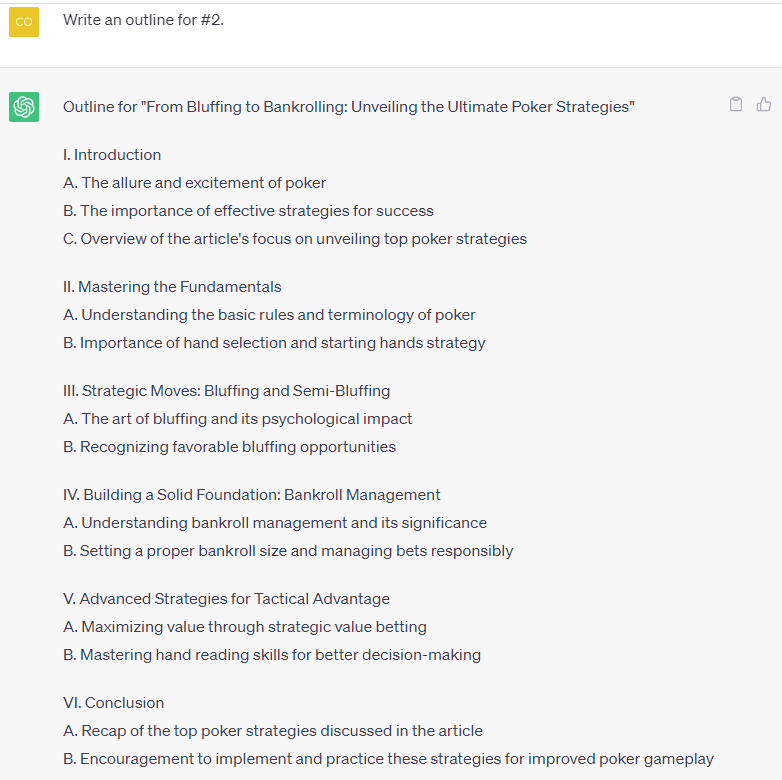
Now, while it goes to show that ChatGPT can be extremely helpful when generating outlines, it doesn’t mean that you can trust it blindly. In fact, I encourage you to take it with a grain of salt and always do your research before implementing an AI-generated outline for the purposes of your article.
Check what the competitors are doing, see which elements you’d like to add to your article, which ones you can skip, and what else you can add to make your content unique. Pay attention to keywords and most of all, use your common sense. If you see a suggestion that doesn’t fit or you simply don’t want to use it – like point C in the introduction, in my case – feel free to skip it.
9) Generate Short-Form Content
Writer’s fatigue and writer’s block are as undesirable as they are inevitable. The more repetitive and boring your writing task, the more likely they are to occur. Imagine you have to write 80 meta descriptions for product pages with supplements or sneakers – a human writer would get exhausted before hitting the 10th example, and it would probably take them hours to write them all.
ChatGPT can help you get your creative juices flowing – it just takes a couple of well-crafted prompts to get you back on track! It does exceptionally well in terms of generating short-form content, like CTAs, product descriptions, or meta descriptions. Be as specific as possible, and you’ll save a lot of time. Take a look:
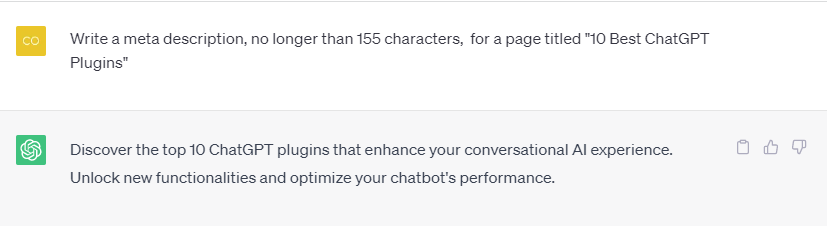
This meta description is pretty good. But what if we wanted to go for something else? ChatGPT can handle that, too:
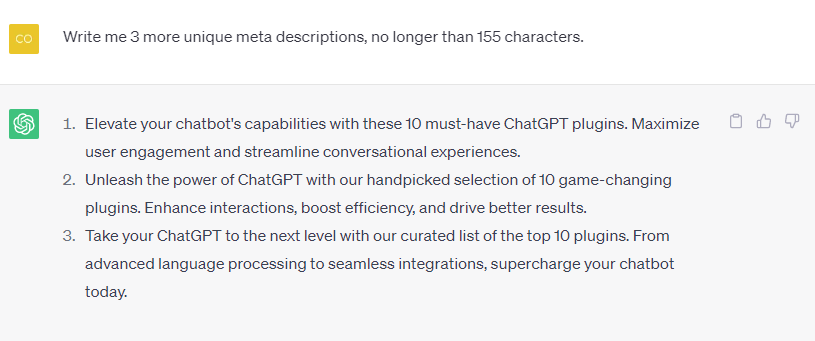
You should still always pay attention to the length of ChatGPT outputs – from my experience, I know it sometimes exceeds the character limit I set. That’s why I always check it manually and tweak it here and there for good measure.
10) Proofread Content
There’s no SEO without content. As such, proofreading is crucial in SEO because it ensures error-free, readable, and professional content, which contributes to better user experience, higher search engine visibility, and improved website performance.
Additionally, well-proofread content improves keyword usage and optimisation, enhancing the overall SEO performance of your website. As you can see, it’s all connected.
Whether you have an in-house team of trained SEO content writers or work with freelancers, you should never accept and upload their content without proofreading it first. To err is human, to edit and proofread – divine.
If you’re stretched for time, you can use ChatGPT to help you with that.
Here’s how I do it:
- Break Down the Content: Divide your content into manageable sections or paragraphs. This allows for focused proofreading and prevents overwhelming the language model with a large amount of text.
- Interact with ChatGPT: Start a conversation with ChatGPT and present each section or paragraph as a prompt. For example, you can ask, “Could you please help me proofread this paragraph?” Or be more authoritative and say, “Proofread this paragraph for me, make it sound like a native English speaker wrote it.”
- Review the Suggestions: ChatGPT will generate a response based on the given prompt. Pay attention to the suggestions it provides for improving your content. It may offer alternative phrasings, point out grammar or punctuation errors, or highlight areas that could benefit from clarity.
- Consider the Context: Evaluate the suggestions in the context of your content. Determine if the proposed changes align with your intended meaning and style. ChatGPT may occasionally provide incorrect or nonsensical suggestions, so use your judgement to accept or modify the recommendations accordingly.
- Collaborate with ChatGPT: Engage in a back-and-forth conversation with ChatGPT to seek further clarification or ask specific questions about the proofreading suggestions it offers. This can help refine and fine-tune your content.
- Final Review: After incorporating the suggested revisions, conduct a final proofreading pass on your own to ensure the changes align with your desired tone, voice, and overall message.
Remember that while ChatGPT can provide valuable suggestions, it is still an AI model and may not catch every error or offer perfect recommendations. As such, I recommend using your own judgement and combining AI-generated insights with your own proofreading skills to achieve the best results.
11) Generating Long-Form Content
One of the most exciting things you can do with the help of ChatGPT is to create long-form content. Just imagine – instead of spending hours on research and writing on your own, or spending money and waiting for a freelance content writer to deliver the content, you can simply ask ChatGPT to write you an entire article from scratch.
Sounds too good to be true? Yes and no. If you ask ChatGPT to create a full article on a given topic, you’re going to get a not-so-engaging piece of content that summarises what it managed to find on the internet. It won’t be original, and it will clearly show a lack of experience and expertise because that’s where the capabilities of ChatGPT fall short.
However, it’s very much possible to create long-form content with ChatGPT – you just need to know how to do it. Here are my tips:
Use Chain Prompting
Chain prompting is a technique used to guide the output of a language model, like ChatGPT, to give better and more connected answers. Instead of asking about a single thing, you’d ask a series of related questions one after another that build on previous prompts.
You can then use ChatGPT’s previous answer to ask the next question, just like building blocks.
This way, you can keep the conversation on track and help ChatGPT understand your topic better.
Here’s an example of a series of prompts:
- Imagine you want to write a longer blog post – let’s use our example from #6. Your “conversation” with ChatGPT would look like this:
- Based on the best SEO practices, write me an outline for the article titled From Bluffing to Bankrolling: Unveiling the Ultimate Poker Strategies.
- Based on the outline above, write me an introduction.
- Based on the outline above, write me section II. Mastering the Fundamentals.
- Based on the outline above, write me section III. Strategic Moves: Bluffing and Semi-Bluffing.
- …
- Write a conclusion for this article.
- Write me a unique meta description for this article, max. 160 characters long.
With chain prompting, you can have a more interactive chat and get more helpful responses. It’s like having a conversation that gets better and better – as a result, you receive more refined and specific outputs.
Focus on E-E-A-T
Following the release of ChatGPT, Google announced its Helpful Content update, confirming the importance of E-E-A-T, which stands for Experience, Expertise, Authoritativeness, and Trustworthiness. These factors are used by Google to evaluate the relevance and credibility of websites.
Even though ChatGPT is a powerful and advanced language model, it lacks the ability to create content that demonstrates experience and expertise. That’s where human writers step in. In order to make the content helpful, valuable, and informative while focusing on E-E-A-T, your content should include:
- Subject-matter expert sources and quotes – these will help you build authority and expertise while providing you with link-building opportunities;
- Unique data presented in a custom way – data visualisation is an art in itself. Presenting original data in a unique way will be an added value to your content;
- Personal experiences and perspectives – adding phrases like “in my opinion,” “From my experience,” “I found that,” etc. is a surefire way to demonstrate your experience in a given topic;
And more!
Do Your Research and Fact-Check
ChatGPT appears to be an almost unlimited resource of ideas and knowledge. However, all the data stored in ChatGPT date back to 2021. As such, its answers might not always be correct – I, for example, found out that it tends to mix up dates or even provide fictional sources with non-existing authors.
My advice here would be to never trust ChatGPT blindly. Make sure you find the time to double-check for accuracy, examine the dates and names it mentions, and do your research on a given topic before using ChatGPT for SEO purposes.
Final Thoughts
With the release of ChatGPT and its impressive performance, it’s easy to see why it’s the future of SEO. It’s potent, promising, and its full scope of capabilities is yet undiscovered – which, in itself, raises numerous questions.
Many people, from SEO content writers (including our very own Matty Bates who wrote an article on the speculative rise of generative AI tools) to outreach specialists and marketers, are wondering how AI will affect their careers. So far, it appears that the human factor is very much needed to handle all things AI – and will still be crucial in the foreseeable future. Nevertheless, AI has been unleashed, and it’s here to stay.
If you don’t want to be left behind, you need to explore the incredible potential of ChatGPT in revolutionising your SEO strategy. By harnessing the power of this advanced conversational AI model, you can unlock a wide range of use cases to elevate your website’s visibility, engagement, and overall search engine optimisation.
At SUSO Digital, we’ve embraced ChatGPT to speed up certain processes – if you need help with SEO for your own website, don’t hesitate to reach out to us.
More articles
View more of our research.
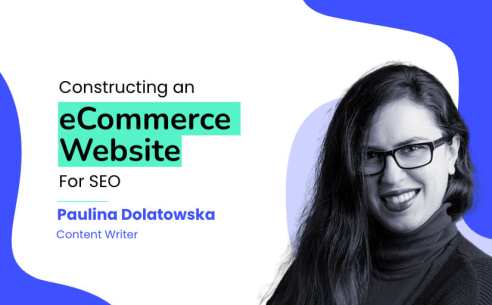
Constructing An eCommerce Website for SEO
Find out how to construct an eCommerce website that is great for users and accessible for search engines.

Educating Clients on the Value of SEO: A Guide for Marketing Managers
Find out how marketing professionals can transform their clients' perception of SEO by educating them about the value that it can bring to their businesses.