Find out how you can ensure that your website’s navigation is designed so that it’s both user and search engine-friendly.
How to Improve Website Navigation for SEO
Author: Mateusz Karpiński, Junior SEO Specialist

During SEO campaigns, we often focus on improving the position of key phrases, general visibility or technical aspects including incorrect redirections, deficiencies in code semantics and many others. In this article, I will focus on the key element that users come into contact with when entering your website or online store – the navigation.
Below I will explain how to improve your website’s navigation for SEO by making it easier for Google’s crawlers to navigate the page, which in turn will affect the indexation speed of newly added pages. I will also focus on the UX aspect – User Experience – where this issue will have a significant impact on the conversion rate.
What is Website Navigation?
The website navigation consists of elements used by users within a given page with the aim of finding a specific product or information they are looking for. This can include:
- Structured information architecture
- Main menu and footer
- Breadcrumbs
- CTA (Call to Action) buttons
- Internal linking from blog articles and between selected main pages
- Content hierarchy
- Logo and Search Bar
Why is Website Navigation Important for SEO?
Website navigation not only plays a key role for users, but is also one of the main pillars of SEO optimisation. Navigation in particular is taken into account by Google as in most cases, a well optimised navigation can help you to achieve higher ranking positions for selected key phrases much faster.
Optimising navigation within the website makes it easier for Google robots to navigate the website much more efficiently, thus accelerating the process of indexing each subpage. When the construction of navigation is well thought out and factual, robots will be able to reach every part of the website.
Types of Website Navigation Menus
When browsing the Internet, you will come across many solutions for building the structure of the main menu. You may come across projects with a beautiful navigation UI that you want to replicate, but it’s important to note that other factors define what your website menu looks like.
For example, the type of your website (i.e. a blog, an affiliate or an online store) is one such factor as your navigation should reflect the type of content you’re presenting users.
Only then should you carefully choose the type of navigation that will allow users and search engines to navigate the site in the best way.
Horizontal Navigation Menu

The horizontal navigation menu is the most common type of menu navigation. It is characterised by tabs (usually between 4 to 8) placed at the top of the page that are designed to help users to understand the site and find the main category they are looking for.
Dropdown Navigation Menu

Dropdown menus allow you to present users with subcategories that are relevant to the main category. For example, under the “Services” option, we have added a drop-down list of all of the services that we offer to our clients.
Each of the main categories has an arrow pointing downwards to inform the user that there are more categories to browse. This form of the menu is not only useful for the website owner, due to the possibility of a more accurate presentation of its resources, but especially for the user, who can easily find the information they are looking for.
Multi Level Menu
Multi-level menus are similar to dropdown menus, except the level of categories increases so that even subcategories can be dropped down to reveal third-order subcategories. This gives an even more detailed picture of the website’s structure. Users have the ability to reach the information they are looking for more precisely.
Multi-level menus also make it easier for Google to get to the next subpages and can even speed up indexing.
Mega Menu
Mega menus show a grouped list of subcategories to the user from the main selected category. This allows you to present the entire spectrum of what you offer to your users. This can be especially useful for eCommerce sites with a huge number of products that need to be properly sorted, but also give a signal to the user that our online store has everything they need from a specific industry.
Hamburger Navigation Menu

The hamburger menu is most popular among mobile devices as it presents a great way to add a menu without taking up too much space.
If websites were to use the same menu for mobile users as they do for desktop users, it would hinder the user experience. This is because all categories would go beyond the screen area, which would result in the need to scroll horizontally, not to mention the difficulty of reaching subcategories from drop-down lists.
Horizontal scrolling, i.e. sideways, left or right, gives a significant signal to Google that the visible image goes beyond the screen frame. This is clear to the algorithm that the website is not mobile-friendly, and thus is not well optimised in terms of mobile SEO. This will clearly result in a significant reduction in the visibility of the website.
Sidebar Navigation Menu
This type of navigation is often used for aesthetic purposes and is recommended for when you have to present more tabs of the main categories. Sidebar menus are a good substitute for horizontal navigation menus. There are also cases where the aforementioned two types are combined.
The connection principle is quite simple. On our website, we have a horizontal navigation menu, even with a drop-down list of subcategories. When the user enters any tab, a sidebar navigation menu appears on the left side of the screen, showing the entire menu structure, or at least the fragment indicating where the user is. Such use of this type of menu positively affects the experience of using our website.
Let’s remember, however, about one additional element that we cannot forget about when implementing the sidebar navigation menu. Namely, we are talking about mobile devices, such a form of the menu cannot and even has no right to be used. This is simply due to the limitations of the screen size of tablets or mobile phones. Sometimes it can be implemented on tablets anyway, but only in justified cases where it does not hinder users from using the site.
Footer Navigation Menu
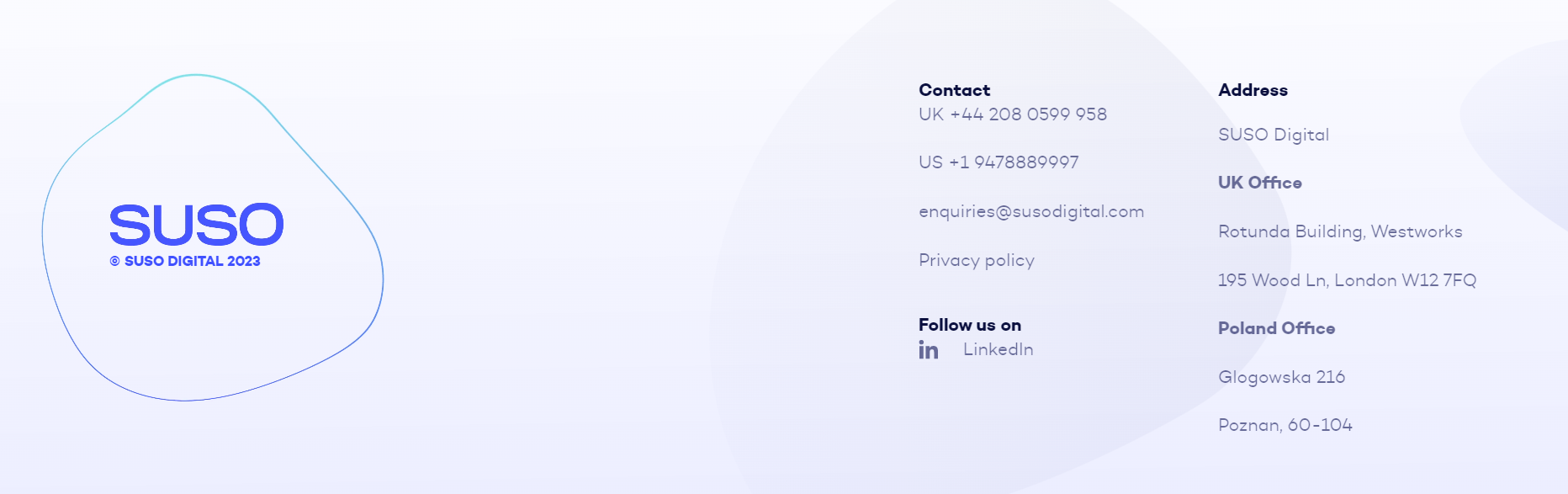
Footer navigation menu is a great opportunity not only to present your contact details, but also to link to additional important resources such as your social media profiles and, most importantly, add links to the main categories from the main menu so that users don’t have to scroll all the way back to the top.
In addition, it is worth remembering that this is the perfect place to add a privacy policy or cookie policy.
Below are more detailed elements and guidelines for the footer navigation menu:
- Main categories – placing them again in the footer gives the user the opportunity to explore other parts of the website without returning to its very top, which translates into shortening the time of navigating the site, and this is an extremely important factor determining whether the user will stay on our website whether it will go to the competition – “speed”.
- Social media – Adding your social media profiles i.e. a youtube channel, instagram profiles or linkedin, allows you to build trust and show that you operate dynamically on the web.
- Contact details – this is the last element of the footer navigation menu, but also an important one. It is worth linking the email address and phone number so that users can easily get in touch with you. In this case, it is also building an element of trust, which is important for the Google algorithm, as it’s one of the factors that Google asks its quality raters to look out for when determining the credibility of a website.

Best Practices for Designing an SEO & User-friendly Website Navigation
Below you’ll find tips on how to combine SEO and UX practices to build not only the best main menu for both users and search engines.
Maintain A Consistent Design
Maintaining a consistent design is extremely difficult. At the moment, there are dozens of design possibilities, including sources of inspiration, such as Dribbble, Behance or Awwwards. Where artists and UI designers present various projects that can really make a huge impression. It’s difficult to know whether such designs fit your industry, your existing website, not to mention whether users will engage with your choice.
At the moment, the most popular CMSs (Content Management Systems) such as WordPress, Joomla, Drupal, Shopify, WooCommerce or Magneto offer a wide range of components ready for implementation. However, you should think about whether a shortcut and some ready-made product will give the desired result.
Going further, there are countless UI libraries that can be used for websites and applications, which are mainly built on frameworks such as React.js, Vue.js or Angular. The most popular UI libraries include: MUI, Ant Design, Chakra UI, React Bootstrap.
There are infinite possibilities to design your main menu, but it’s important to choose a design that will remain consistent throughout your website and that ultimately, will benefit the user.
Use Descriptive Labels
Apart from being aesthetically pleasing, your main menu should also be practical. You need to think about the labels that you will use as part of your navigation.
Your labels should reflect what your website offers i.e. for eCommerce websites, this would reflect the types of products that you sell. For example, if you sell audio equipment, you may have one drop down category for Headphones which has subcategories like Wireless Headphones, In-Ear Headphones etc.
Avoid using generic labels like “What We Do”, as they don’t actually describe what you do! Instead, use labels that actually describe the services or products you offer.
Avoid Overcrowding
The saying “too much of anything is not healthy” also applies to your web navigation. Below are some important rules that I recommend sticking to:
- The number of main categories – do not force everything here, that’s what the categories of the next rows are for, so that everything is neatly divided. By default, the maximum number is roughly eight. If you have an excessive number of main menu items you will risk diluting the importance of certain sections of your website.
- The number of rows of categories – in the so-called classic or horizontal menu, we implement deeper and deeper dropdown lists. But if they expand into four or five rows so that there is no space on the screen because there are too many items to choose from, then this can be an issue as it likely means you’re over complicating the process. A maximum of two drop-down lists starting from the main category can be considered as a standard and acceptable form.
- Number of call to action buttons – having too many call to action buttons can disorient the user as you’re constantly asking them to perform some action. You want to make sure that your CTAs are strategically placed so that they do not hinder the main flow of the user’s experience of your site. Use them in places where you want to promote your products/services because, for example, it brings you the greatest chance of converting the user.
Stick Your Menu In One Place
One of the most common cases when users leave a website is when they get lost or cannot find what they are looking for. An additional minus appears when websites do not have the main tabs added on the footer menu too.
The solution to this problem is the use of the so-called sticky menu, which means that when scrolling down the page, your menu bar will not disappear and will always be displayed at the top of the screen, which allows you to always have the navigation menu at hand.
Watch Out For Internal Linking And Logos
Navigating a website isn’t just about different types of menus. Internal linking is also a form of web navigation.
Placing a hyperlink from one page to another (relevant) page on your website is a form of helping users and search engines navigate your site.
This helps users to reach the information they are looking for even faster, and on the other hand, they speed up the page indexing process and prevent Google robots from getting stuck in one place, they only ensure free movement.
Internal linking also includes images such as your logo. Don’t forget to link it to your homepage. This is one of the oldest conventions that users are used to i.e. clicking on the logo will take them to the homepage.
Don’t Forget The Breadcrumbs
Confusion is one of the most frustrating parts of our lives. No one likes feeling lost, especially while using a website. This is where breadcrumbs come in handy. Most often they can be found just below the main menu, but above the content.
Breadcrumbs is closely related to the url address, it is a kind of coordinates for the user where he is located on the website. Below is an example of a url and breadcrumbs associated with it:
- URL address: https://my-store.com/pc-parts/motherboards/for-intel-chipset/z690
- Breadcrumb: PC Parts>>Motherboards>>For Intel Chipset>>Z690
The Bottom Line
In conclusion, improving the navigation menu is something that’s incredibly important as it’s one of the first things that users and search engines will use to understand how your site is structured.
Like lego bricks, it consists of many elements, and often the omission of one may result in the incorrect functioning of the entire set. And this will translate into the overall positioning in terms of SEO and usability for users.
If you need help with your website’s SEO, don’t hesitate to reach out to us.
More articles
View more of our research.

Constructing An eCommerce Website for SEO
Find out how to construct an eCommerce website that is great for users and accessible for search engines.

Educating Clients on the Value of SEO: A Guide for Marketing Managers
Find out how marketing professionals can transform their clients' perception of SEO by educating them about the value that it can bring to their businesses.
