Learn how we grew this finance website’s monthly organic traffic by 221.74%.
Disclaimer: As a white label SEO agency, we keep the names of the websites we work on confidential to respect our partners.
Objective:
The primary goal for this campaign was to increase organic search traffic to the most important pages on the website (primarily the service pages) and to target keywords that have an informational search intent in addition to commercial search terms.
Website History:
This client is a UK based lead generation website within the finance sector.
The main issues holding the site back:
- The website was lacking informational content as the majority of the client’s service pages were primarily optimised for commercial keywords. We devised a content strategy using Power Hubs to target users at the bottom of the funnel so as to improve keyword visibility for queries with an informational search intent.
- As the newly created pages had no ranking authority, we focused our link building efforts on executing a blogger outreach campaign to build topically relevant backlinks to them.
- The client’s main menu navigation provided a poor user experience as it was overloaded with a large number of links to pages that were not of importance along with under-optimised menu categories.
- The client’s website also had hundreds of orphaned URLs which meant that Google’s crawlers were unable to find and index them. This was a missed opportunity to improve keyword visibility for existing pages.
The Strategy
Creating Power Hubs to Rank for Informational Keywords
The majority of the content on the client’s website targeted keywords with transactional search intent. These are keywords where the user is looking to perform some sort of action i.e. they’re ready to buy a product.
This meant that the website primarily catered for users at the top of the funnel, but was lacking in content that addressed users at the bottom of the funnel – i.e. those who are at the research stage of their journey and are looking for informational content about their chosen topic.
Our content strategy was to increase the amount of informational content on the website by creating Power Hubs.
Power Hubs (also known as content hubs) are made up of a central pillar page (a high level guide about a broad topic) that is interlinked with cluster pages (in-depth guides about sub-topics).
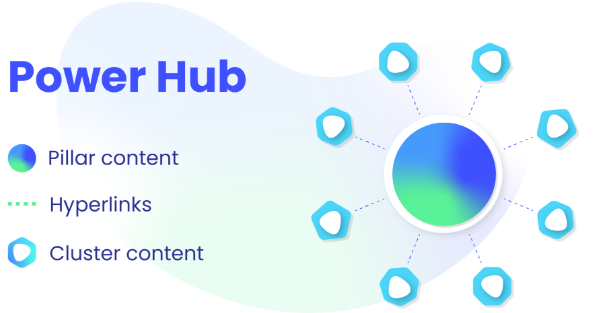
The idea is to create a pool of interconnected informational articles around one topic that offer a range of benefits including improvised keyword visibility for informational keywords, building brand awareness for the client as an authority voice within their niche, as well as providing a reliable source of information that users can always share and link to.
Two great ways to build up a plan for your content hub is to use Google’s People Also Ask and Related Searches features.
- Start by searching for a seed topic or keyword that’s relevant to your website. For example if you have a website dedicated to cool apps and tech, you may search “photo editor app”.
- Scroll down to the bottom of the search results to find the Related Searches section.
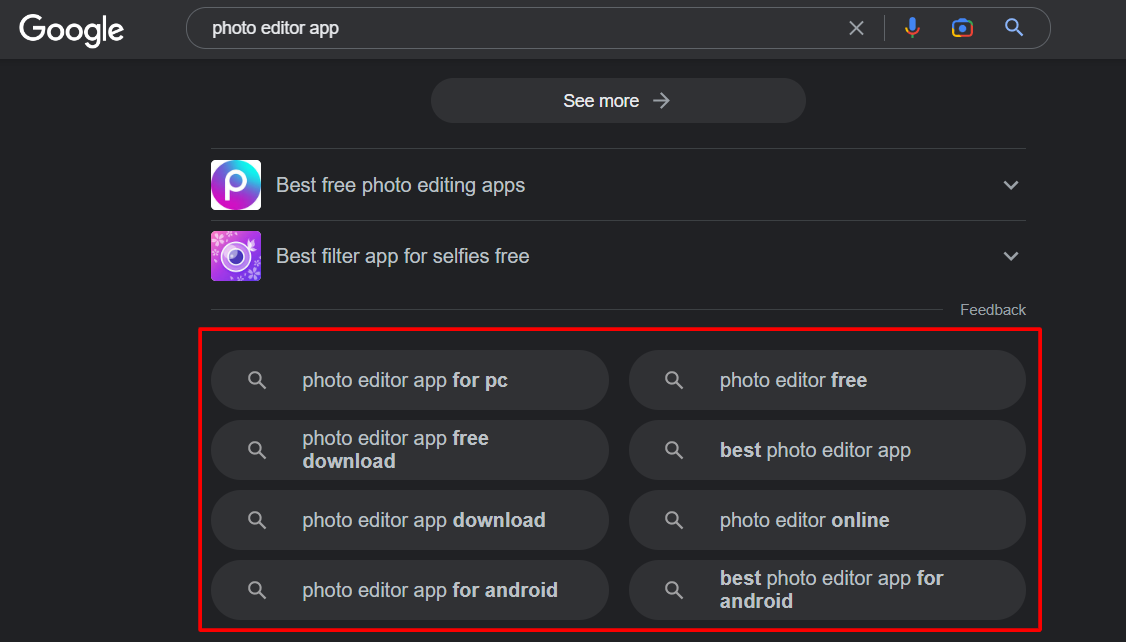
- Dig further by clicking on one of the options and repeating the process of scrolling to the bottom to start to identify potential pillar and cluster pages.
For example, here’s the results for “best photo editor app”.
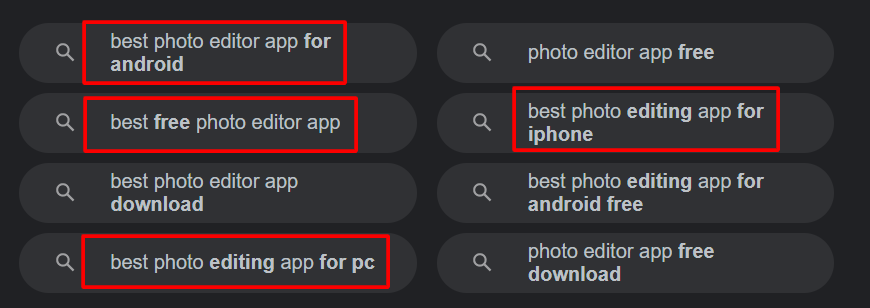
- You can immediately start to see potential options for your cluster pages. For example you could create a cluster page for the best photo editing apps for: android, iPhone, PC and free apps. With a pillar page that pools them all together along with informational content about photo editing apps in general.
- The next step is to look at the People Also Ask section of the same search results to find potential topics and questions that you can address within your articles. For example, here is the PAA section for “best photo editing app”.
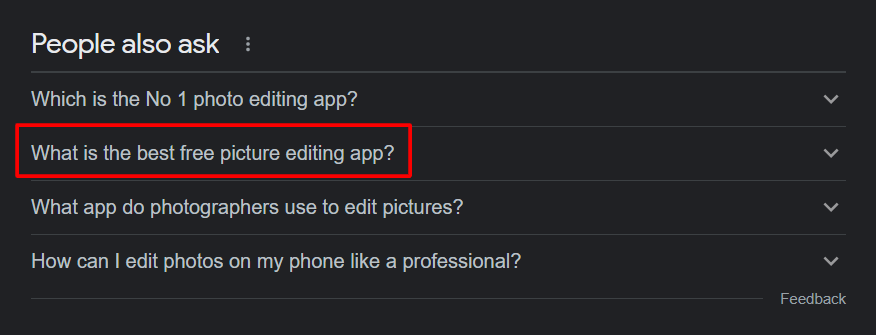
- Clicking on one of the options will provide even more questions that people have asked. Expanding these will allow you to build up some of your headings to include within each of the articles in the hub along with the best answer (according to Google) for those questions.
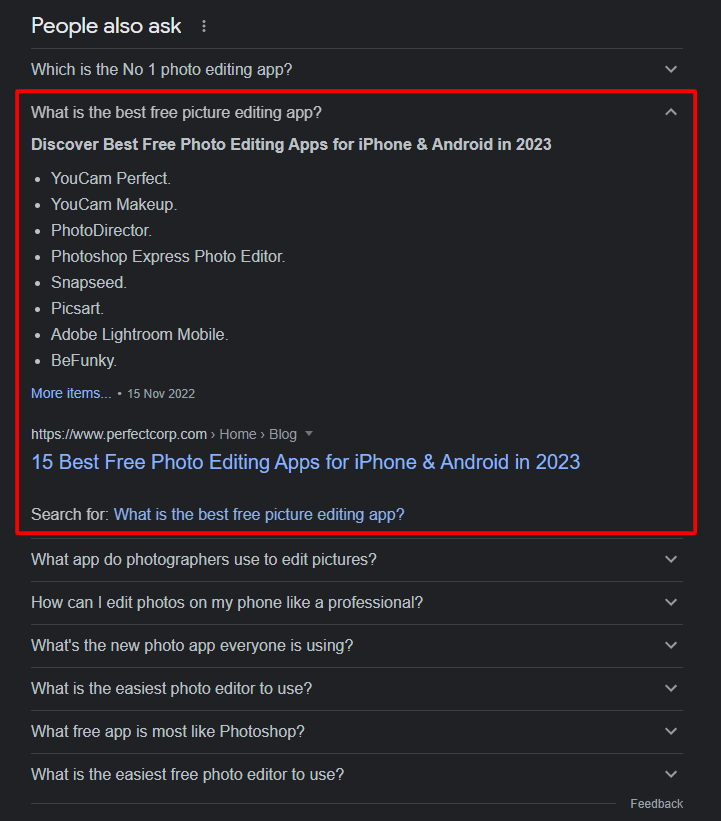
Once you’ve got the topics nailed down, the next step is to write the content. This was achieved by making sure that our articles aligned with the top ranking competitors on Google. We also made sure that the pages on the Power Hub was all interlinked to one another along with other relevant pages on the website.
Led and written by our Content Team Leader Julia, the most recent Power Hub written for this client is already ranking for 209 keywords and is bringing in 181 organic visitors per month.
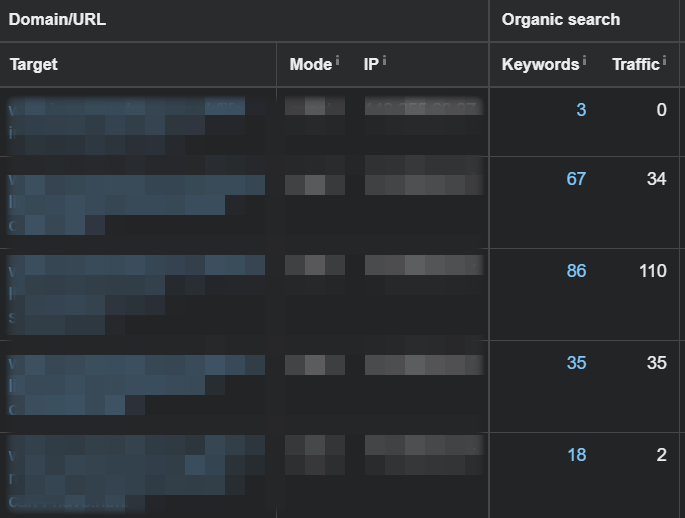
Executing A Blogger Outreach Campaign to Power Hubs
When a new page is created and published, it can take time for Google to crawl, index and rank it in the search results (if at all). One powerful way to help increase your chances of these new pages being discovered by Google is to build backlinks to them.
Google’s crawlers use hyperlinks to discover new content, so not only will these backlinks help ensure that your pages are being crawled and indexed, but they also signal to Google that the content is shareworthy and that other websites are already linking to the pages you’ve created.
We carried out a blogger outreach strategy to build the authority of the newly published Power Hub content with high quality, topically relevant backlinks. This was achieved by analysing the client’s main competitors’ sites and reverse-engineering their backlink profiles to pool together a list of prospects that weren’t already linking to our client.
Learn more about our link building services.
Rebuilding Main Menu Navigation to Improve UX
Google’s ranking systems are continually improving their ability to analyse and identify websites that provide a good user experience. One often overlooked, but incredibly important aspect of a site’s usability is the main menu navigation.

This is because your website’s main menu serves as a map for both users and search engines for the most important pages. It provides contextual cues to users who are looking for specific pages as well as gives search engine crawlers a clearer understanding of your site’s hierarchy (i.e. how your web pages are related to each other).
The client’s main menu had a number of issues which included having too many irrelevant links to pages that weren’t important and under-optimised categories.
When designing your main menu navigation, you should:
- Try to keep your labels as descriptive as possible, don’t be vague.
- Avoid adding too many links as it makes it more difficult for Google to understand which pages are most important.
- Place your main menu items at the top (this is where users expect to see them), but also pick the order carefully. Users tend to give precedence to the start and end of lists, so place your most important menu items at the beginning or the end – this is why you’ll usually see the Contact Us page right at the end of a website’s main menu.

- Ensure that the menu is displayed in an intuitive and functional way for mobile users. With less real estate to play with, main menus on mobile devices tend to be vertical as opposed to horizontal.
Eliminating Orphaned Pages to Improve Crawlability
Another technical element that was preventing the site from ranking to its potential was the fact that the website had hundreds of orphaned URLs.
Orphan pages are URLs that don’t have any internal links pointing to them.
This is an issue as it makes the crawling phase of search engine robots like Googlebot much more difficult. If Google isn’t able to find (and index) your pages, they simply won’t rank.
There are many tools available for finding orphan pages (Ahrefs, Sitebulb, Screaming Frog), but here are some tips on how you can fix orphan pages:
- Adding An Internal Link – the most common fix is to add an internal link from another (relevant) page on your website to the orphan page.
- Adding a Noindex Tag – for pages that are still valuable to the website, but do not need to be indexed, add a noindex tag.
- Merging Content – this is for instances where you may have multiple similar pages that contain duplicate content. Merge the content and then implement a 301 redirect from the orphan page to the final URL.
- Deleting the Orphan Page – if the orphaned page isn’t important and doesn’t offer any value to the user or your SEO, delete it and implement a 301 redirect to another relevant page.
The main strategy we applied to the client’s pages were internal linking and merging content. This ensured that during the next crawl of the website, Googlebot would follow the internal links and discover the orphaned pages.
The Results
Based on the strategies highlighted above, the monthly organic traffic increased by 221.74% when comparing against the first month of the campaign.
- The number of users increased by from 1,376 to 4,477
- The number of sessions increased from 1,564 to 5,032
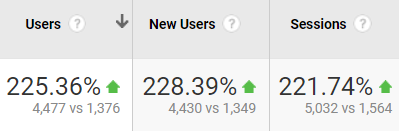
On top of this, the number of keywords that the client ranked for in the top 10 positions of Google increased by 84% – from 339 to 624 keywords.

Blog
Always curious. Always learning.

My 6 Week Trip to SUSO’s Poland Office: Lewis Parker
I’m Lewis, the Head of Client Success here at SUSO. Here’s my little story of a trip to work in our Poznan office, discussing the work I focused on with our team, my exploration of the city, and also the wonderful people of Poland and their kindness in the face of a terrible war.

5 Must-Have Content Writing Tools For SEO
We’ve put together a list of the 5 must-have content writing tools that’ll help take your SEO content to the next level.

What Does Company Culture Mean in SUSO?
Find out what it’s like to work at SUSO Digital and get an insight into our company culture.

