Learn how this finance content publisher’s organic traffic grew from 1.5M to 3.6M visitors in six months, after implementing the changes based on our SEO audit.
Disclaimer: As a white label SEO agency, we keep the names of the websites we work on confidential to respect our partners.
Regular SEO audits on your website are an integral part of any SEO campaign, as well as your digital marketing strategy, in general.
It entails a thorough evaluation of your current content strategy and all the technical aspects of your website. These audits can help you find SEO issues that have been blocking your site’s growth on the search engine results pages (SERPs).
This case study will take you through the audit process for one of our clients who owns a financial trading website. After we fixed the flaws revealed during this audit, the site reached an all-time-high visitor count of 3.6M in just six months.
Objective:
The client reached out to us needing help with organic traffic recovery and improving page performance, both of which took a hit due to an outdated theme, among other reasons. Once we carried out our audit, it became apparent that the site struggled with a myriad of issues that required our immediate attention.
Website History:
Our client’s website provides insights, market data, and other services related to the financial trading sector. Their content consists mainly of informational blog posts, articles, and live market data, useful to traders who need to stay well-informed about any and all things related to the industry, market, or commodity they invest in.
The main issues holding the site back:
Prior to joining us, the website has seen a significant loss of organic search traffic, with little hope for recovery in sight. Our audit revealed that the causes for this traffic loss were rooted mainly in technical issues, but also quite a few unaddressed content gaps.
Hundreds of low-quality, irrelevant pages were indexed, causing index bloat, which in turn put a strain on the site’s crawl budget, i.e. how much time search engines allocate to going through and indexing pages.
Slow load times and overall poor performance of the site significantly diminished the user experience, which also contributed to the loss of traffic. The performance issues were particularly apparent on mobile, an important channel for busy traders looking to check-up on market data while on-the-go.
Finally, the site’s goal was to position itself as an authoritative source within the financial industry, but lacked sufficient content to attain this topical authority in Google’s eyes.
In short, our campaign for this client focused on the following:
- Reducing the index bloat by removing redundant, irrelevant, or low-quality pages
- Increasing the site speed and overall performance across all devices, with a particular focus on mobile
- Creating and publishing additional blog content in order to build topical authority and increase visibility for long-tail keywords
- Providing guidance on how to optimise the main service pages on the client’s site.
These issues are not unique to the financial trading niche. Plenty of sites struggle with similar problems that drive users away and halt their growth. If you recognise some of these from your own experience, take a look at our strategy below to see how you can implement similar fixes to your own website.
The Strategy
Below, you’ll find an in-depth look at the steps we’ve taken to improve our client’s organic search traffic by resolving the underlying issues plaguing their site.
Keep in mind that this strategy was planned out following a thorough audit of the website – it’s always recommended to carry one out before implementing any fixes to be sure that you’re tackling the most pressing issues.
Index Management
Many website owners may overlook the issues that index bloat can present to a site’s SEO performance. They think that the more sites are indexed by search engines, the higher the visibility of their website will be. Unfortunately, this is not the case.
Some pages shouldn’t be indexed because they waste the precious crawl budget of your website. If crawlers waste time on going over pages that are irrelevant, duplicate, outdated, or redirect users to other content, they may not discover the pages that are actually important.
A few poor quality pages getting indexed is not really a big deal. However, our client had hundreds upon hundreds of them, which negatively affected their SEO.
Here are some of the most common page types that can result in significant index bloat:
- Paginated pages: if you have content spread across multiple pages, only the first one really needs to be indexed.
![]()
- HTTP pages: if you’ve moved on to the more secure HTTPS protocol (and if you haven’t, you really should), HTTP pages may linger on on your website.
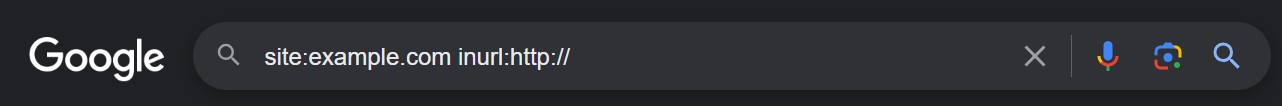
- /author/ pages: author pages can provide some useful context to readers who have already found your website, but there is no need to index them for search engines.
![]()
- /tag/ pages: tag pages are useful to categorise the content on your website and see what visitors are looking at, but like author pages, they aren’t the best use of your crawl budget.
![]()
- www. and non-www. pages: pick either a www. or non-www. URL structure and stick to it.
![]()
The pages listed above are the most common culprits, but there are other page types you might want to identify to free up your crawl budget.
- Duplicate pages: multiple pages that contain the same content.
- Trailing slash pages: if you follow a URL structure with a trailing slash “/” at the end of your URL slug, make sure that you don’t index pages without it, as that will create two identical pages.
- Thin content pages: pages that have no value to the end user, e.g. empty category pages, placeholders, thank you pages.
- Test or dev pages: leftover pages from the website development process.
Now that you know what kinds of pages to focus on, there are a few things you can do to make sure that they don’t get indexed:
- Noindex tag: this tag instructs Google not to index a specific page. It’s a simple fix that can be done by adding the following code to your page:
<meta name=”robots” content=”noindex”>
- Deleting the pages: if you’re certain that you don’t need a specific page on your website, you can simply delete it altogether.
Removal Tool: this is a temporary fix. Google’s URL Removal Tool allows you to take out URLs from the search engine’s index for up to six months. It’s a good solution if you’re planning to update a specific page at a later date.
Improving Page Speed
While it’s no longer a direct ranking factor, page speed is still a crucial part of the user experience on your website.
If pages take too long to load, users will simply leave your site and head to another, faster one, which has a direct impact on your bounce rate. As opposed to page speed, bounce rate remains an important ranking factor, so it’s in your best interest to optimise your website’s performance as much as possible.
To help our client improve their page performance, we did the following:
- Lazy loading videos and images: instead of pulling all of the resource-heavy files on your page all at once, lazy loading enables you to load them up when they’re actually needed. This is useful for longer pages where the users are likely to not reach the bottom, so there’s no need to access the files there. Read more about lazy loading and how to implement it here.
- Minifying JavaScript and CSS files: this entails removing any and all unnecessary characters from your pages’ CSS and JavaScript files to reduce load times. Tools like Terser (for JavaScript) and Totpal (for CSS) will help you do it quickly and efficiently.
- Image compression: large images are a common problem among websites with long loading times. Keeping all the images on your site under 100KB can radically improve its performance. Some useful image resizing tools include TinyPNG, Image Compressor, or Birme.
Blog Expansion
Topical authority is crucial, especially for websites that deal with “Your Money or Your Life” (YMYL) content, which was the case for our client. Having a blog section that’s populated with useful, factually accurate articles that pertain to your website’s subject matter will make your pages more likely to rank higher.
On top of that, a regularly updated, relevant blog will:
- Improve your keyword visibility for less competitive, long-tail keywords
- Provide you with more internal linking opportunities to your core pages
Extensive keyword research and identification of content gaps is the first step of the blog expansion process. Then, you should devise a sound content strategy that will guide you through covering all of the important topics. If you’re how to source blog post ideas, here are some good ways to get started:
- Competition Research: take a look at what your competitors are posting, and see whether or not they cover subjects that are missing from your own blog. You can do it by heading over to their blog sections one-by-one, or doing a site search on Google by typing “site:competitor-name.com inurl:/blog/” into the search bar.
- AI Tools: using ChatGPT for SEO can come in handy, especially when you need to come up with a list of content ideas quickly or are starting from scratch for a brand new website. It can be done using the following prompt template:
“Generate X blog post ideas about X industry/niche”
Ahrefs Content Gap: the Ahrefs Content Gap report will provide you with a list of keywords that are missing from your blog, but your main competitors rank for. The tool lets you enter up to 10 competitor websites. Once you hit “Show Keywords,” browse through the list to identify any relevant keywords that your blog doesn’t rank for.
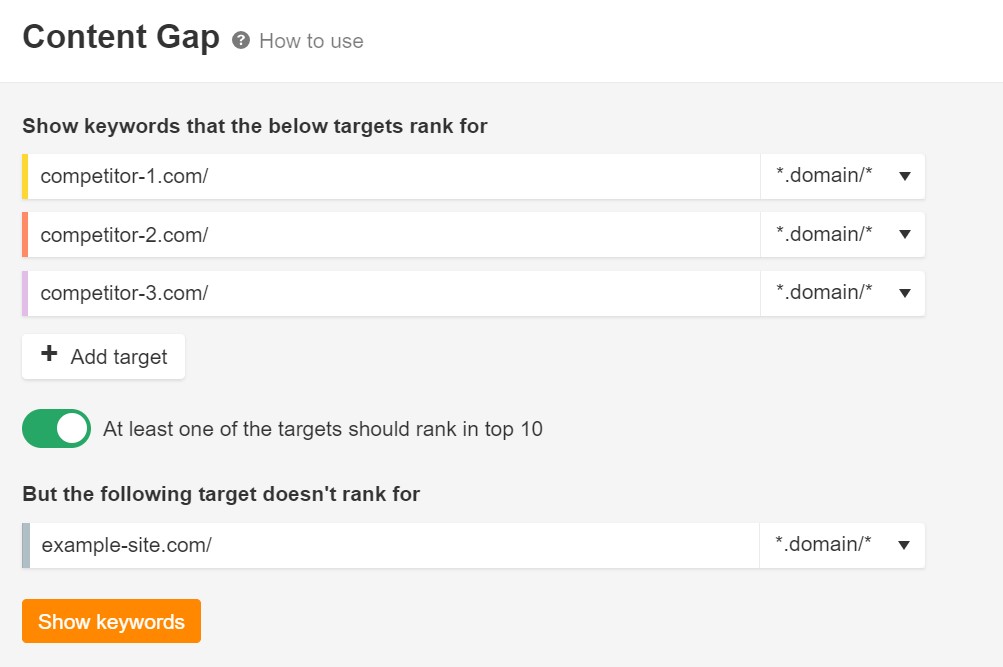
Optimising the Service Pages
Creating new content for your service pages from scratch is not always the best way to go about optimising them for search engines. Oftentimes, all they need is a bit of uplifting and expanding to get them ranking on the SERPs.
Here are a few handy tips that will help you make the most out of your service pages:
- Expanding Descriptions: your service/product descriptions might be too brief for users to get enough information about them. Expanding these descriptions to make them as descriptive and useful to readers as possible can go a long way in terms of increasing the pages’ visibility.
Look up the keywords relevant to your particular service and try to incorporate them into your newly-expanded copy.
- Adding a FAQ Section: a “Frequently Asked Questions” section doesn’t only provide additional value to readers, but it also poses an opportunity for your service page to be featured in the “People Also Ask” part of Google Search Results, helping you drive more traffic to your website. Use “People Also Ask” to come up with relevant ideas for the FAQ.
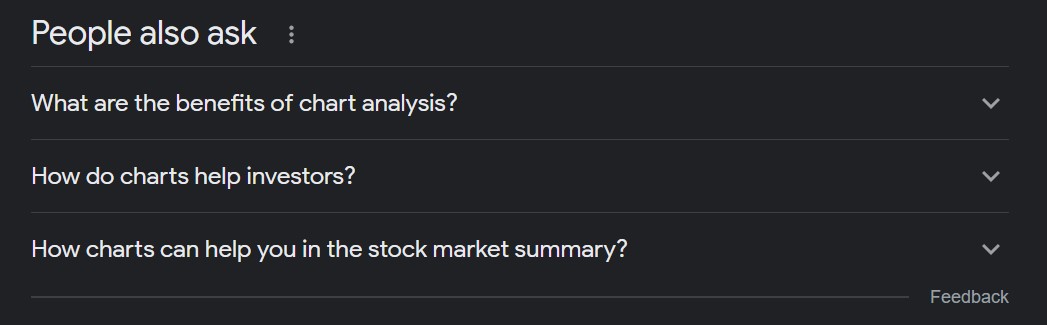
- Incorporating Videos into the Page: adding more visual ways for users to interact with your service page can help reduce your bounce rate – people are more likely to stay longer on a page to watch a video than go through hundreds of additional words of copy.
Top tip: Rather than hosting your video files on the page itself, use YouTube embed links to keep loading times to a minimum.
- Showcasing Your Expertise: outline how your services stand out from the competition, and include any relevant authorisation or certification information in there, as well. For example, you can include former customer testimonials that praise your business, or include a list of organisations that have audited and verified your company. It’s a good way to build credibility and authority within your niche, as well as incorporate even more keywords that are relevant to your product or service.
The Results
Having implemented the changes that we recommended as part of our SEO audit of their site, here’s how the client’s SEO performance has improved over the past six months:
The site’s organic traffic increased from 1.5M to an all-time high of 3.6M visitors.

Likewise, the keyword visibility within the top 100 positions of Google’s SERPs has increased from 583,388 to 729.753 keywords – an increase of 25%.
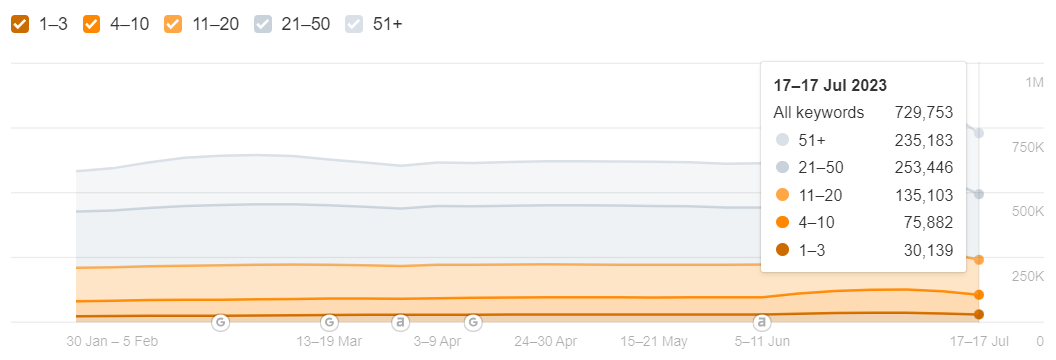
Blog
Always curious. Always learning.

My 6 Week Trip to SUSO’s Poland Office: Lewis Parker
I’m Lewis, the Head of Client Success here at SUSO. Here’s my little story of a trip to work in our Poznan office, discussing the work I focused on with our team, my exploration of the city, and also the wonderful people of Poland and their kindness in the face of a terrible war.

5 Must-Have Content Writing Tools For SEO
We’ve put together a list of the 5 must-have content writing tools that’ll help take your SEO content to the next level.

What Does Company Culture Mean in SUSO?
Find out what it’s like to work at SUSO Digital and get an insight into our company culture.

