Learn how we recovered and tripled this coupon code and travel content publisher’s organic traffic after the May 2020 Google algorithm update.
Disclaimer: As a white label SEO agency, we keep the names of the websites we work on confidential to respect our partners.
Objective:
To recover the site’s organic search traffic after it had been impacted by the May 2020 Google core algorithm update.
Website History:
A discount code and travel content publisher targeting the European market, however the scope of this project focused on the UK.
The main issues holding the site back:
- There were hundreds of internal search results creating index bloat, these needed to be removed.
- Optimising the content on the voucher codes pages to drive more conversions
- We needed to create more supplemental content on the blog to grow keyword visibility.
- Increase link velocity for newly created and optimised pages.
The Strategy
Fixing Index Bloat
Index bloat occurs when you have hundreds, if not thousands of pages from your website indexed by Google, when they shouldn’t be. This is an issue as Googlebot allocates a certain amount of time and resources to crawl and index your website – this is called your crawl budget.
If you have a lot of poor quality web pages on your website, then Google’s crawlers will spend unnecessary time crawling these pages, as opposed to the more important URLs on your site.
This was the case with our client, which has hundreds of internal search result pages indexed.
Here’s a list of some of the most common types of pages that shouldn’t be indexed by Google:
- HTTP pages – if your site has an SSL certificate, but you have HTTP pages still indexed
- Author pages – author pages from your blog i.e. example.com/author/john-doe
- Tag pages – tag pages from your blog i.e. example.com/tag/animals
- Empty Category pages – category or collection pages that don’t contain any products
- www. and non-www. pages – if your site URLs all contain www. but you have non-www. pages indexed too
- Trailing Slash pages – if your site URLs all contain a trailing slash at the end, but you have URLs without a trailing slash also indexed
- Low Quality pages – any pages that do not offer any value to the end user
Once you’ve identified the pages, you need to remove them from Google’s index. You can do so via the following methods:
- Deleting the Page – remove the page from your website by deleting the file and returning a 404 File Not Found error code.
- Add a Noindex Tag – add the following line of code to the page to tell Google’s crawlers not to add the URL to its index:
<meta name=”robots” content=”noindex”>
- Submit the URL to Google’s URL Removal Tool – this tool allows you to temporarily block pages from appearing in the search results pages.
Optimising Coupon Pages to Drive Conversions
The primary goal of SEO is to drive search traffic towards your website. But this traffic is insignificant if these visitors do not convert in the way you would like them to.
For eCommerce SEO, you want to drive sales for the products that you’re selling. For Local SEO, you may want to drive the number of enquiries you receive.
Even if you’ve added all of the right content on your website and are ranking in the top positions for your target keywords, your pages may not convert – this is an issue that we faced with this client.
Our strategy involved looking at the top ranking competing pages and identifying what was missing from our clients site.
Apart from identifying information that is missing from your website, you should also pay close attention to how the information is displayed – this was key in our competitor analysis.
The competing domains made certain key pieces of information much clearer on their website in comparison to our client’s page. For example, the popularity of the discount codes (the number of times the code was successfully used) and the time that the code was last used were displayed in a big font. This served as a trust signal to users landing on the page that the code was valid and compelled visitors to use the code.
Therefore, when optimising content, it’s important to ensure that you’re making it as easy as possible for your audience to see the most important information.
Creating Supplemental Blog Content
Apart from their discount code pages, the client also publishes travel tips on their blog – this is because it’s much easier to write about travel than it is to create additional supplementary content on coupon codes.
In order to build topical authority for the client as a credible source of information related to travel, we created power hubs that targeted long-tail keywords.
Power hubs (aka content hubs) are groups of topically related articles with the aim of establishing topical authority as well as leveraging SEO tactics like internal linking.
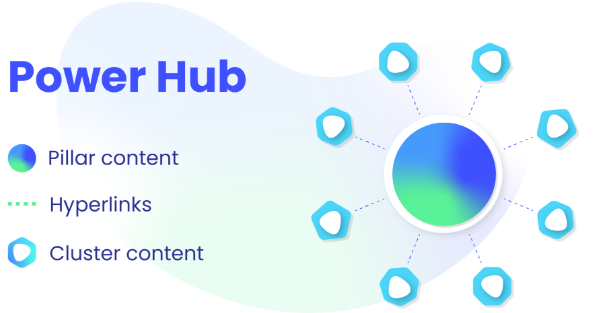
Each Power hub has:
- A pillar page – Higher level guide on the main topic that ties the Power Hub together and intentionally summarises subtopics, allowing you to add internal links to the cluster pages.
- Cluster pages – Detailed, more in-depth articles about the subtopics that link back to the pillar page.
Power Hubs have a number of benefits:
- Builds Topical Relevance – shows Google and readers that you’re an authority voice within your industry
- Improves Readability – provides structured content that keeps readers interested
- Improves Keyword Visibility – rank for a wide range of keywords (broader search terms for the pillar page and long-tail keywords for the cluster pages). You’re more likely to rank highly with specialised pages, instead of one big page.
- Internal Linking Opportunities – internal links to/from/between cluster pages keep readers on the site longer and give Google contextual cues on how your pages are related to each other.
- Builds Authority – serves as a resource for people to share and link to over time
You can find out more about how to create content hubs that rank here.
Link Building Strategy
The final step in our strategy was to give the newly optimised coupon pages and newly created blog posts a ranking boost by executing a link building strategy.
When it comes to link building, there are three main things that you should look out for when choosing link prospects:
- Are they topically relevant to your website? – i.e. it doesn’t make much sense for a law website to link to an eCommerce website that sells pet toys.
- Do they have good domain authority – we like to use a range of metrics to measure domain authority (i.e. the strength of the backlink from the prospective website to yours) including Ahrefs’ Domain Rating and Majestic’s TrustFlow.
- Are they ranking for lots of keywords and have good amounts of traffic? – if the websites linking to you aren’t ranking for many keywords themselves, then the chances of users landing on your website through their articles is going to be very low.
As a result of our link building activities, the client’s link velocity has increased steadily over the course of the campaign:

The Results
Based on the strategies highlighted above, the monthly traffic has fully recovered and grown by 306% from 17,189 users after the May 2020 update, to 69,822 in January 2023.
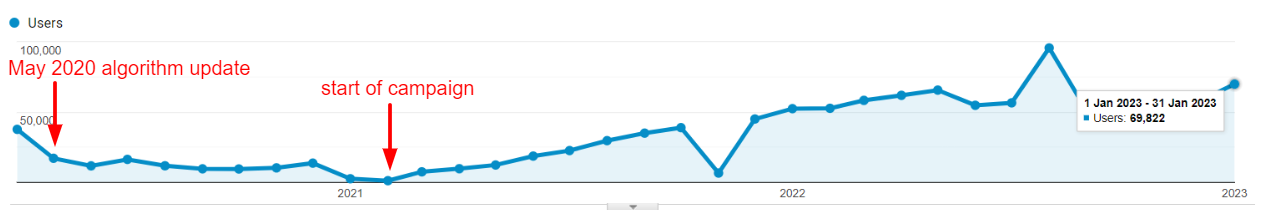
The number of keywords that the client was ranking for within the top 10 positions of Google increased from 889 to 5,409 keywords.

Blog
Always curious. Always learning.

My 6 Week Trip to SUSO’s Poland Office: Lewis Parker
I’m Lewis, the Head of Client Success here at SUSO. Here’s my little story of a trip to work in our Poznan office, discussing the work I focused on with our team, my exploration of the city, and also the wonderful people of Poland and their kindness in the face of a terrible war.

5 Must-Have Content Writing Tools For SEO
We’ve put together a list of the 5 must-have content writing tools that’ll help take your SEO content to the next level.

What Does Company Culture Mean in SUSO?
Find out what it’s like to work at SUSO Digital and get an insight into our company culture.

