Improve your SEO with Google Trends. This practical guide teaches how to use this powerful tool to help boost your web presence and visibility
How to Use Google Trends to Elevate Your SEO
Author: Anne Murigi, Content Writer

It’s not always possible to spend hours each week on SEO. But if you want your website to reach its full potential, then you need to maximise your efforts. One of the best ways to do this is by using Google Trends.
What is Google Trends?
Google Trends is a free tool that allows you to analyse search trends and patterns. It gives you insights into what people are searching for online, how frequently, and where those searches are coming from. The results can be filtered by region, time period, category, and search type (web, image, news, etc.).
Let’s say you’re in the business of selling smartphones and you want to know between the Apple iPhone and Samsung Galaxy, which brand is currently most popular in the U.S.
The graph below shows the search trends for iPhone and Galaxy over the past 12 months.
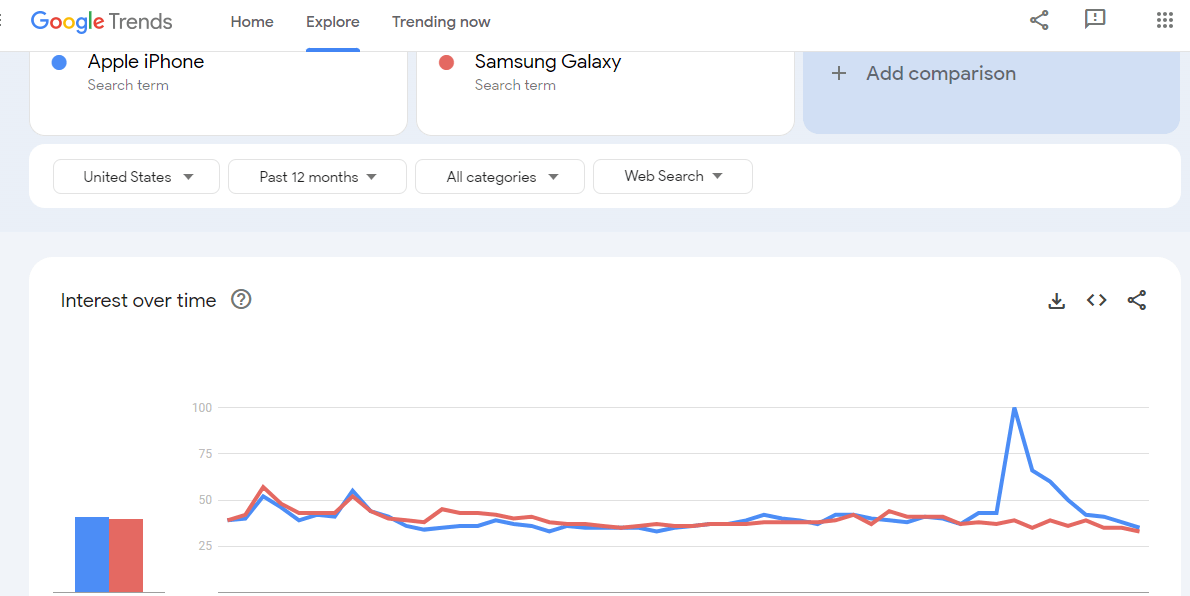
The numerical values ranging from 0 to 100 represent the relative popularity of these search terms. A score of 100 means peak popularity for the term (its highest point of interest), and a score of 0 suggests a very low (but not zero) level of interest in the term compared to its peak.
Understanding these search trends allows you to strategize your business and content decisions accordingly.
How to Use Google Trends to…
Find Trending Topics
Creating content around trending topics can help you increase traffic to your website and grow your visibility online. It can also help you generate new leads and sales.
With Google Trends, you can identify topics that are gaining traction. This can help you identify potential areas of growth for your business and tailor your content accordingly.
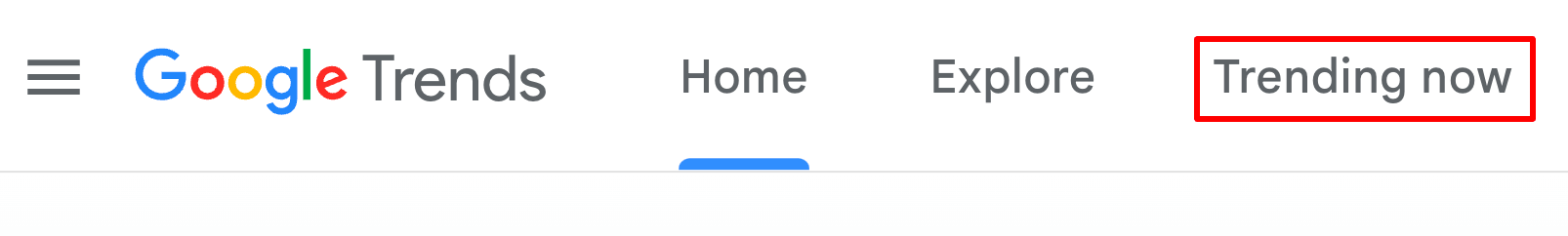
Identify Seasonal Trends
By analysing search trends over time, you can identify spikes in interest around certain seasons, events, or holidays.
For example, October sees more searches for “Halloween costumes” than any other month with searches starting to rise in late September. Understanding this, allows you to get ahead of the trend by creating content about Halloween while interest is building.

Identifying seasonal patterns allows you to plan and optimise content around topics that align with your audience’s seasonal interests. In Google Trends, you can analyse trends as far back as five years and compare demand over multiple years.
Optimise for Local Search
Depending on the query, Google Trends allows you to view search trends for specific locations, like country, sub-region, metro, and city. This geographic filtering lets you identify interests and trends that are popular in certain areas.
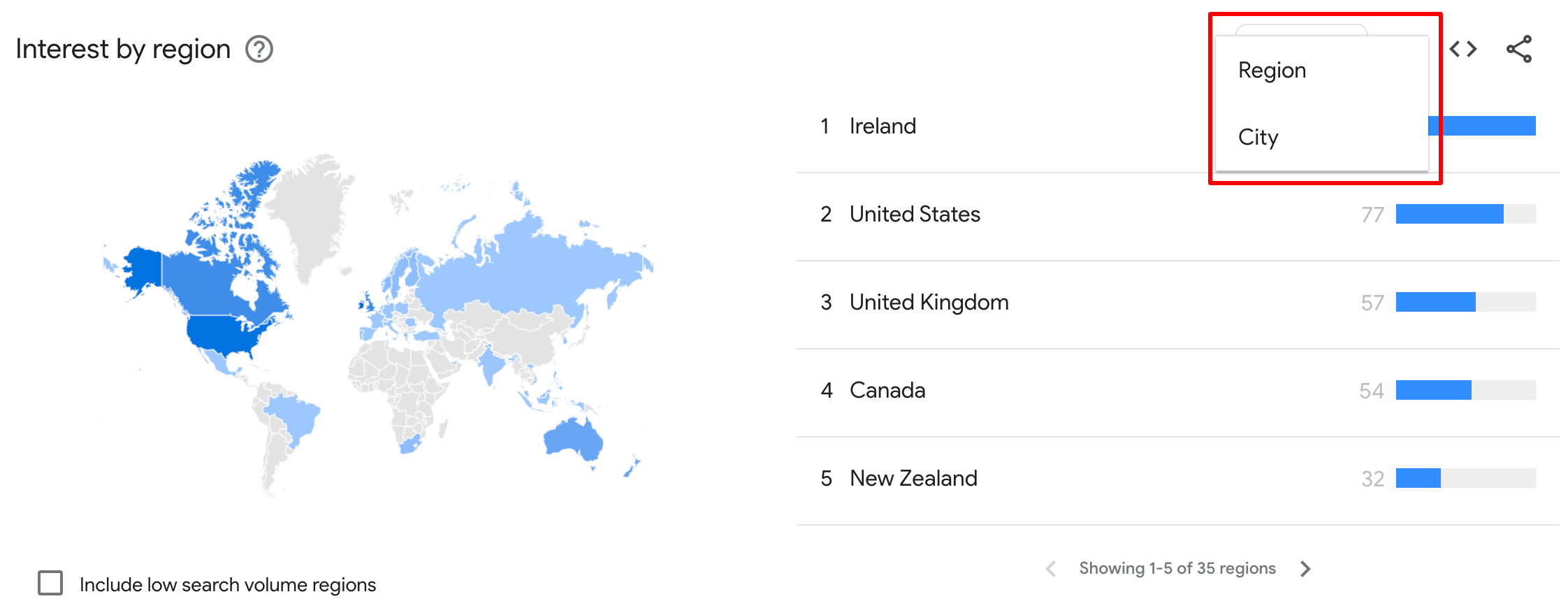
You can use these insights to improve your local SEO strategy and optimise your inbound marketing efforts.
By knowing what people are searching for in specific locations, you can create content that addresses those needs and generate more traffic from search engines.
Perform Keyword Research
Keyword research is the heart and soul of SEO and content marketing. In combination with other keyword research tools, you should also consider using Google Trends.
It allows you to:
- See search volume data for terms. Google Trends shows you how often a term is searched for over time. This allows you to gauge demand and interest in keywords. You can see which ones are rising or declining in popularity.
- Find low-competition, long-tail keywords. By looking for more specific, long-tail versions of high-volume keywords, you can identify opportunities with less competition. These often convert better as they indicate higher user intent.
- Identify keywords to target. Based on search volume and trend data, you can prioritise which terms to focus your optimization efforts on. Rising trend keywords with decent volume can offer great SEO potential.
- Expand your keyword list. The “Related queries” section shows other searches people typed in. This reveals additional keyword opportunities you may not have thought of.
- Compare keywords. You can compare up to 5 terms side by side to understand the relative search volume and growth trends. This allows you to pick keywords strategically.
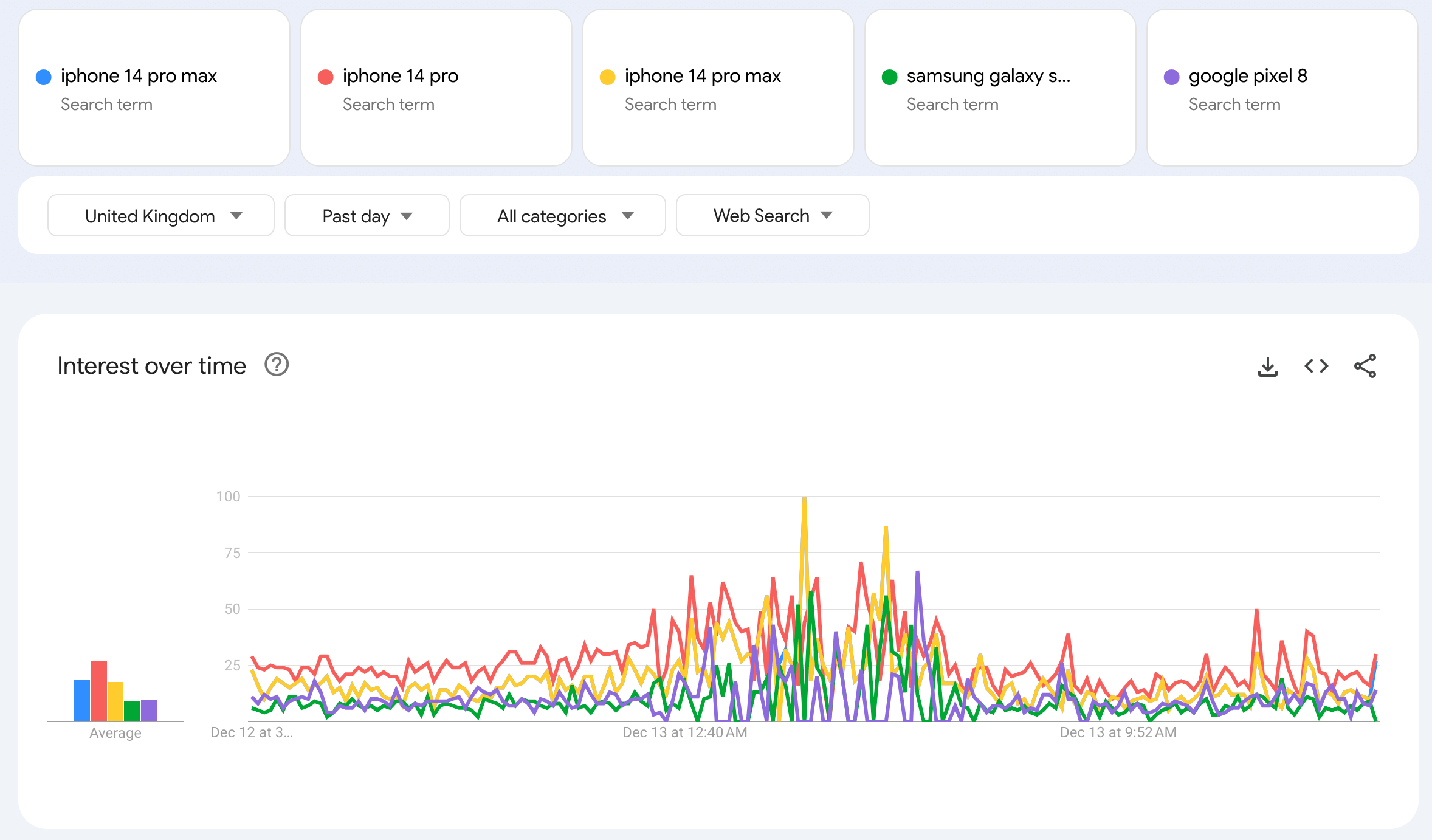
- Filter by location. You can see the popularity for a keyword in a specific country or region. This helps with localization and geo-targeting.
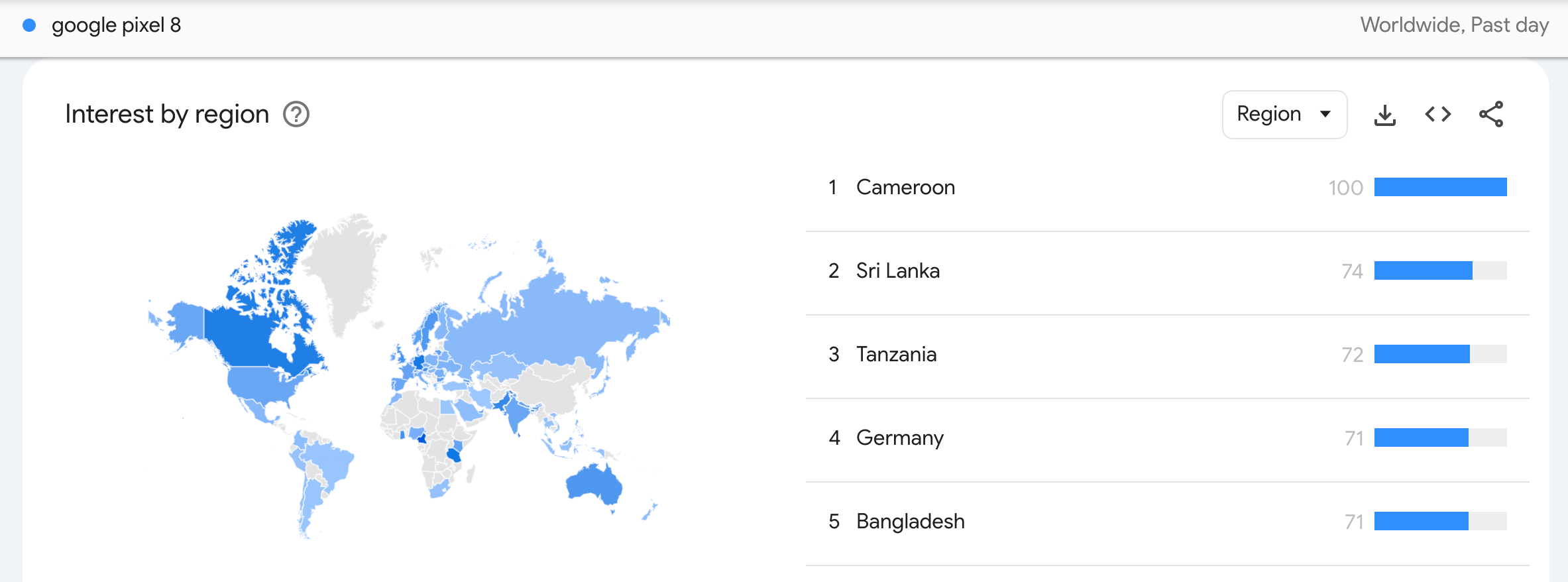
Identify Related Topics & Queries
Google Trends suggests related topics and queries that people search for based on your original query. This allows you to identify additional keywords and content ideas relevant to the broader topic.
For example, searching for “smart home devices” will return specific entries like “Apple”, “Philips”, “Smart home systems” and “Smart home devices.”
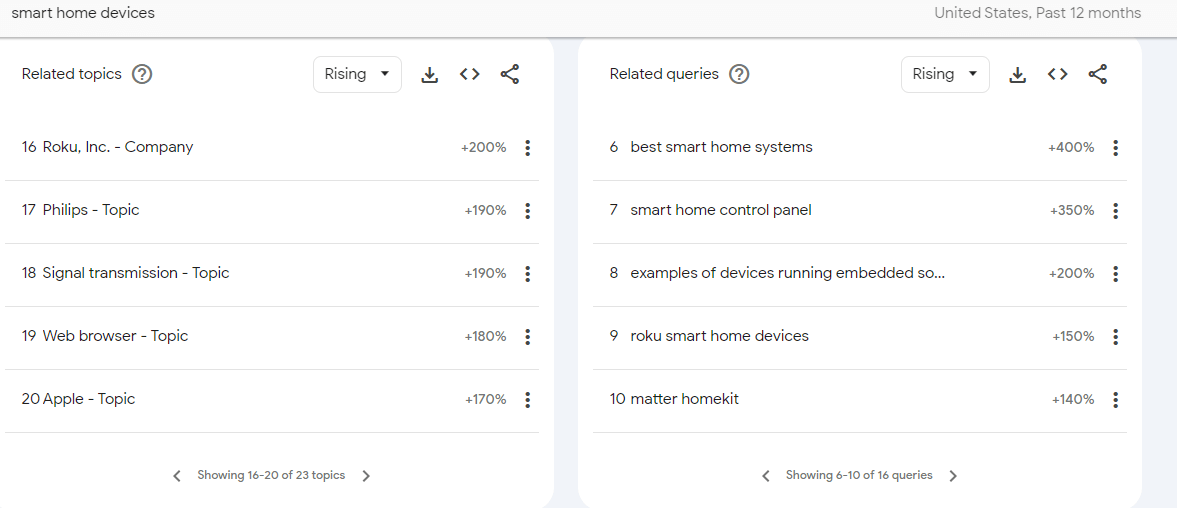
Reviewing these recommendations can help expand your content with additional sections, keywords, and link opportunities. You may discover closely related ideas that are worth covering to create a more useful resource for searchers interested in your overall topic.
Adding content about complementary subjects based on Google Trends’ proposals allows you to increase relevance for multiple keyword variations. This provides readers with a wider range of information they may be seeking.
For instance, an article about “finding the best smart home appliance” could include sections on how to choose a home smart appliance, popular smart home appliances, and frequently asked questions – all based on related queries provided by Google Trends.
Taking advantage of these automated recommendations enables you to optimise your content with relevant search phrases and topical connections you might have otherwise overlooked.
Monitor Your Competition
Keeping an eye on your competitors’ performance and trends can help inform your own SEO strategy.
With Google Trends, you can search for your competitors’ brand names or products to view search trends and interest over time so that you can:
- Identify when your competitors see peaks or dips in search volume. This may correspond with marketing campaigns, new product launches, or other events.
- Compare your competitors’ performance to your own website’s search trends. Are they gaining or losing traction compared to you? What might be driving these changes?
- See which related keywords and topics are driving traffic to your competitors. You can then consider optimising your content for these terms as well.
- Discover new keyword opportunities by analysing rising or breakout terms for your competitors.
- Get ideas for content topics and timing by seeing what resonates with others in your space.
- Identify where you may have an opportunity to capture market share if a competitor is declining in searches.
Regularly monitoring your competitors’ trends can reveal strategic insights to help you enhance your SEO and content marketing efforts.
However, it’s important to remember to keep the focus on your own goals rather than getting distracted by trying to copy your competitors. Their trends are simply meant to provide useful data points to inform your strategy.
The Bottom Line
Google Trends is not just a tool that allows you to see what’s popular on the web. It can also inform your SEO campaign through identifying opportunities for content creation and promotion.
When integrated into your marketing strategy, this powerful tool can help boost leads and conversions.
More articles
View more of our research.
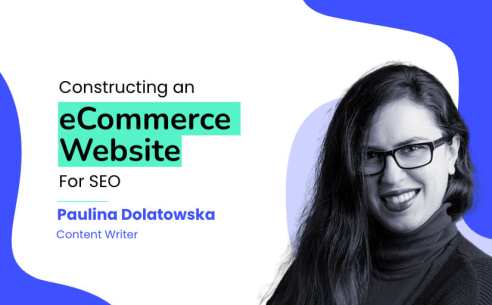
Constructing An eCommerce Website for SEO
Find out how to construct an eCommerce website that is great for users and accessible for search engines.

Educating Clients on the Value of SEO: A Guide for Marketing Managers
Find out how marketing professionals can transform their clients' perception of SEO by educating them about the value that it can bring to their businesses.
