Find out everything you need to know about handling URL parameters so that they are both user and search engine-friendly.
A Complete Guide to Handling URL Parameters
Author: Steve Cooper, Senior Content Writer

Like many elements of web development, URL parameters are a double-edged sword. If used correctly, they can positively enhance your website’s functionality, enable sophisticated tracking mechanisms, and provide a highly personalised user experience. If mishandled, they can lead to a slew of problems, such as duplicate content, confused search engines, skewed analytics, and wasted crawl budget.
In this guide, you’ll learn what URL parameters are, different examples of their use, and the potential SEO pitfalls, offering insights into understanding, using, and managing URL parameters effectively for your website’s success.
What Are URL Parameters?
A URL (or Uniform Resource Locator) is essentially the address of a specific webpage. A URL guides your web browser to the location of a website or a specific page within that website.
Sometimes, a URL isn’t just a plain address. It contains extra information added to the end to help the web page perform something specific. That’s where URL parameters come into play.
It’s also worth noting that the URL structure, including the URL slug, is important for SEO purposes. You can learn more about optimising your URL slugs for SEO here.
URL parameters (or query strings) are the extra bits of information in the URL that follow a question mark (?). They are used to send additional data to the server. Each parameter consists of a key-value pair separated by an equals sign (=), and multiple parameters are further separated by the ampersand (&) symbol.
For example, in:
https://www.example.com/books?author=Martin&title=Game_of_Thrones
Let’s break this down:
- The URL parameters are: author=Martin and title=Game_of_Thrones
- The keys are: ‘author’ and ‘title’
- The values are: ‘Martin’ and ‘Game_of_Thrones’
We’ll be sharing more examples throughout this guide, helping you understand various use cases and the nuances of URL parameter handling.
How URL Parameters Impact SEO
URL parameters can be powerful tools when used correctly, enhancing your website’s functionality and user experience. However, they can also result in SEO issues if not managed properly.
On the bright side, URL parameters allow for dynamic content changes based on user preferences, such as sorting and filtering options on an eCommerce site. This level of customisation can lead to increased user engagement, lower bounce rates, and improved SEO performance.
While URL parameters can provide a more personalised user experience, they can also introduce some complexities to your website’s SEO. In some instances, they can lead to duplicate content issues, crawl budget concerns, and dilution of page ranking signals. A well-structured site can mitigate some of these issues.
These challenges are not insurmountable; later, we’ll discuss these potential issues regarding URL parameters and share strategies to manage them effectively for optimal SEO performance.
How to Use URL Parameters
The use of URL parameters involves a delicate balance. As we’ve mentioned, they can enhance the functionality of your website, providing a personalised user experience, but they also need to be managed carefully to avoid potential SEO pitfalls.
Knowing how to use URL parameters effectively lies in understanding their function and when and how to implement them.
How Do URL Parameters Work?
URL parameters operate by appending specific information to the base URL, instructing the server to deliver a customised response. This customisation can range from displaying a particular category of products on an e-commerce site to tracking user behavior for analytics.
We briefly touched upon this earlier, but here’s a more detailed breakdown of a URL with parameters, using an eCommerce store as an example.
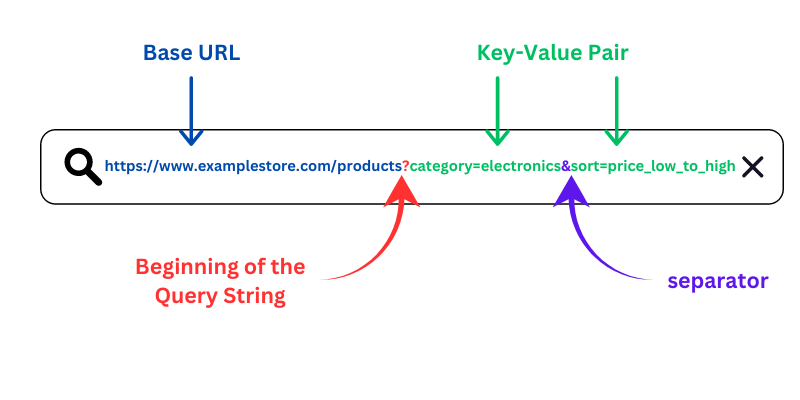
- https://www.examplestore.com/products is the base URL. It’s the page you’re on.
- ? is the delimiter marking the beginning of the query string.
- category=electronics is a key-value pair. The key is ‘category,’ and the value is ‘electronics.’ The server could use this only to show products in the electronics category.
- & is the delimiter that separates different parameters.
- sort=price_low_to_high is another key-value pair. The key is ‘sort,’ and the value is ‘price_low_to_high.’
Now we’ve covered the basics of parameter-based URLs and how they function, let’s examine the two types of URL parameters, categorised as active and passive. Each plays a unique role in how a website interacts with user requests and delivers content.
Active Parameters
Active parameters directly influence what a user sees on a webpage by communicating specific instructions to the server.
As an example, if a customer wants to view items in a particular category or a specific price range on a website, active parameters make that happen.
They’re the ones that step in to sort, filter, or modify the content based on the user’s choices.
Passive Parameters
Passive URL query params don’t change the content of the webpage.
In most cases, they track user behaviour and gather analytics data. If you’ve ever clicked a hyperlink on a newsletter or social media post and landed on a webpage, there’s a good chance passive parameters were used for activity tracking.
URL Query String Examples
The use of URL parameters is virtually limitless and can be adapted to the particular requirements of any website, but here are some common query string examples.
Global News Site
Consider a global news website that publishes articles in multiple languages. The site’s content is the same but translated into different languages. In this case, URL parameters can be used to display the news articles in the user’s preferred language. This is an important aspect of implementing an international SEO strategy.
For example, the URL https://www.example.com/news?lang=fr would display the news articles in French ‘lang’ is the key, and ‘fr’ is the value. The server uses this information to deliver news articles in French to the user.
A Blog site with Multiple Authors
If you’re managing a blog site that hosts articles from various authors, URL parameters can be an effective tool for organizing and presenting your content. You can create dynamic pages displaying articles based on the author, topic, date, and more.
Using a URL query string like https://www.exampleblog.com/posts?author=dave_smith, you can dynamically generate a page displaying all the articles by Dave Smith.
When a reader navigates to this URL, the server uses the URL parameter to filter the articles and present only those written by Dave Smith.
Job Portal
On a job portal, URL parameters enable the creation of dynamic pages that display job listings based on various criteria such as job type, experience level, and, importantly, location.
A URL like https://www.examplejobs.com/jobs?location=New+York dynamically generates a page that displays all job listings in New York. When a user navigates to this URL, the server uses the URL parameter to filter job listings and present only New York locations.
This functionality simplifies the job search process for job seekers and also helps employers reach a more targeted audience.
The site’s SEO performance can also be improved as search engines can index these dynamically generated location-specific pages, potentially driving more targeted traffic to the site.
The observant among you might have noticed that all those examples were active parameter URLs; let’s take a look at some passive URL query parameters.
Email Tracking
A typical use could be a business sending out an email campaign, including a link to its landing page – https://www.example.com/landing?source=email_campaign.
When a recipient of the email clicks on the link, the server notes the source of the traffic as ’email_campaign.’
The company can track how many visitors come to their website through that specific email campaign and gain insights into the campaign’s performance, such as click-through rates and conversions.
Affiliate Tracking
Affiliate marketing is a way for businesses to boost sales by having others promote their offerings for a commission. In this scenario, URL parameters play a role in tracking the performance of each affiliate.
A URL parameter with an affiliate link might look something like this: https://www.example.com/product?affiliate_id=56789.
When a potential customer clicks on this link, the server recognises the ‘affiliate_id’ parameter and can attribute any sales from that user to the correct affiliate. This allows the business to track and reward the performance of its affiliates accurately.
Identifying a Specific Device or Browser for Analytics
With multi-device usage commonplace, businesses should know how users access their websites. Are they using a mobile device or a desktop? Which browser are they using? This information can help businesses optimize their website for the devices and browsers their audience uses most.
URL parameters can be used to gather this information.
A URL like this one https://www.example.com/home?device=mobile&browser=chrome tells the server the user is accessing the site from a mobile device via the Chrome browser.
When Do URL Parameters Become an SEO Issue?
There’s no doubt that the benefits that URL parameters provide are invaluable. User experience, usability, tracking, and SEO are all improved when used correctly.
However, if implemented incorrectly, these parameters can also have a negative effect on SEO. As such, it’s best practice to keep an eye out for URL parameters issues related.
Below are some potential problems that may arise.
Internal linking
If your website uses a multitude of parameter-based URLs, it’s essential to guide search engine crawlers on which pages to avoid indexing. This can be achieved by consistently interlinking to the static, non-parameterised version of the page.
For example, let’s take an online store specialising in men’s shirts. Here are a few parameterised URLs that this store might use:
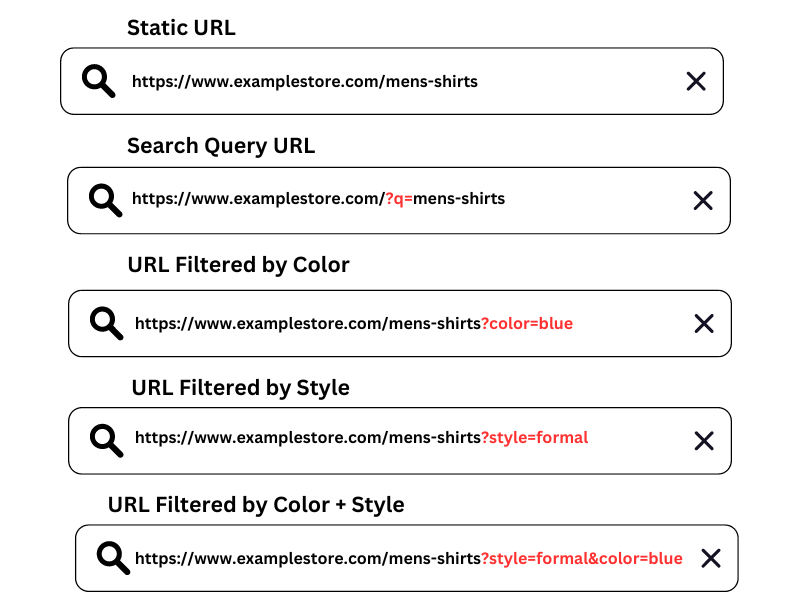
In each of these cases, the parameterised URL is used to filter the shirts based on the search query, color, or style.
However, for SEO purposes, it would be more beneficial to consistently link to the static URL, https://www.examplestore.com/mens-shirts, and guide search engine crawlers to avoid indexing the parameterized versions.
Crawling
Search engines use bots to discover and index new and updated content on the web. Each website has a crawl budget – the maximum number of pages a search engine will crawl within a certain timeframe.
URL parameters can potentially lead to a large number of similar or duplicate pages. Search engines consider each unique URL as a separate page, even if the content is largely identical.
An eCommerce site might generate dozens of URLs for a single product, each representing a different combination of colour, size, and style parameters.
If search engines expend their crawl budget on these duplicate pages, they may not crawl other, more important pages on your site.
That’s why managing your URL parameters effectively ensures that search engines are crawling and indexing your site efficiently.
Duplicate Content
Duplicate content is one of the common SEO issues that arise from the misuse of URL parameters. If you have multiple URLs generated by different parameter combinations but leading to essentially the same content, search engines may interpret this as duplicate content.
This can confuse search engines as they try to determine which version of the content to index and rank. This can lead to a dilution of ranking signals, as the value usually concentrated on a single page is spread across multiple duplicate pages.
This can be avoided by using methods such as canonical tags (more about this in a while), which signal to search engines which version of a page to consider as the primary one.
JavaScript
One trend we’ve observed is the use of the hash symbol (#) instead of the question mark (?) as the fragment identifier, particularly for passive parameters like those used for tracking. While it might seem a reasonable option, we wouldn’t recommend it because of the issues it might cause.
The main problem is that anything following a # in a URL is disregarded by servers. Many systems simply cannot recognise or process parameters using a #. This can lead to difficulties in tracking and analytics, as the data contained in these parameters may not be accurately captured.
The hash symbol already has a specific function in web development. It’s traditionally used to scroll to a specific part of a page. This operation is performed on the client side.
JavaScript developers may also use it for routing to a page with different content. Using the hash symbol for URL parameters can interfere with these functions and lead to unexpected behavior.
How to Manage URL Parameters for SEO
Canonical Tags
As we’ve discovered, URL parameters can create multiple URLs serving the same or very similar content. To a search engine, these URLs are all unique and could be seen as separate pages with duplicate content, which is not ideal for SEO.
A canonical tag (rel=”canonical”) tells search engines that a specific URL represents the primary or preferred version of a page. By using a canonical tag, you can point search engines to the original page (the canonical page) in cases where multiple versions of a page exist due to URL parameters.
Blocking in robots.txt
Robots.txt is a text file webmasters create to instruct search engine bots how to crawl pages on their websites. It can be used to prevent the crawling of certain parts of your website, including URLs with specific parameters.
Do note that blocking in robots.txt doesn’t necessarily prevent the URLs from being indexed. If search engines find enough signals pointing to a blocked URL (like from external links), they might still index it.
You can use this robots.txt file to disallow any URLs with a question mark – Disallow:/*?tag=*
Move to Static URLs
Transitioning from dynamic to static URLs can improve SEO. Static URLs are more straightforward, more accessible for search engines to crawl and index, and more user-friendly. This process does require careful planning and execution, though.
The focus should be on eliminating unnecessary parameters that don’t contribute to your website’s functionality or user experience while still maintaining a URL structure that appears dynamic. This involves creating new static pages that mirror the content found on the original dynamic pages.
The goal is to simplify your URLs without losing the essence of the content they represent. Also, it’s important to redirect the old dynamic URLs to their new static counterparts to avoid broken links and ensure a smooth user experience.
Google Developers also recommend limiting your efforts to rewriting URLs that contain unnecessary parameters. This way, you focus on enhancing the URLs that will most impact your website’s SEO performance.
After making these changes, monitor the performance of your new static URLs to ensure they’re being indexed correctly by search engines and delivering the expected user experience.
Noindex
The ‘noindex’ directive indicates to search engines which pages on your site shouldn’t be indexed. You can use it to prevent search engines from indexing URLs with specific parameters. But as with blocking in robots.txt, search engines might still index a URL if they find enough signals pointing to it.
The Bottom Line
We hope our guide has helped demystify URL parameter handling. URL parameters are integral to many websites, but their impact can depend on how they’re used.
They can enhance your site’s functionality and user experience, but they can also create SEO issues if mismanaged. Use them thoughtfully and always strive for a balance between usability and SEO for the best results.
More articles
View more of our research.

Constructing An eCommerce Website for SEO
Find out how to construct an eCommerce website that is great for users and accessible for search engines.

Educating Clients on the Value of SEO: A Guide for Marketing Managers
Find out how marketing professionals can transform their clients' perception of SEO by educating them about the value that it can bring to their businesses.
